Hi,
I own this nice pinball and sometimes I play with it, last week I have turned it on as usual and all seems good but when I hit the start button (I am on free play mode) the display tells me "Pinball missing".
All three balls were inside as usual and all of them were at the right bottom of the playfield, ready to be kicked.
If I press again the start button after some time, games starts, flippers are working but there are no lights in the playfield, all seems dead. Pinballs are not kicked and the flipper does not make any check to find if the balls are stucked somewhere.
If I made the test when I turn it on, it detects some errors with jets and a ramps switch but nothing related to my problem I think.
When I go into the menu and I start to make test, for exaple flashers, while test is running, nothing happes, all lights are off with other light test also.
So I have checked all fuses but all of them seems to be good.
I thing power is missing somewhere or some cable or connector do have problems but I was not able to find anything wrong.
I have checked CPU board leds too and all seems right like manual says.
Could anybody help to find and fix the problem?
thank you very much in advance!
Fabio


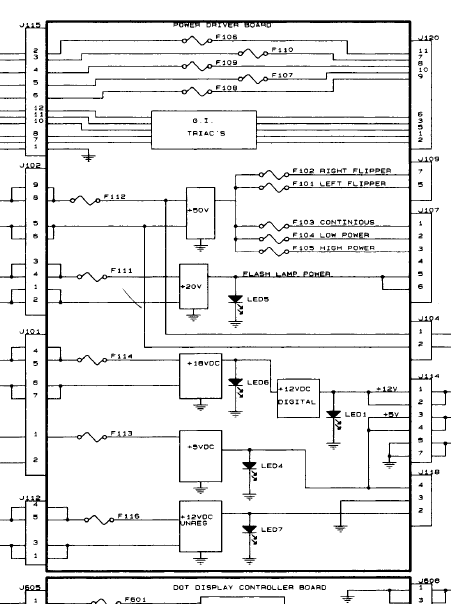
 Banning, CA
Banning, CA
 Auckland, NZ
Auckland, NZ

