Will Pinball Browser still work for Wrestlemania pro? Any idea?
Quoted from Edenecho:Will Pinball Browser still work for Wrestlemania pro? Any idea?
I think that it works already ![]()
Quoted from Edenecho:Will Pinball Browser still work for Wrestlemania pro? Any idea?
PB will work fine but WWE Wrestlemania (Pro) will still be terrible.
Quoted from Jason_Jehosaphat:Hmm. Well, that's encouraging and discouraging at once. I would have to find someone with an SD card from his first-run game. Unlikely. Drat!
Do you think Olivier is working hard to devise a work-around, or is he content to just move on? He's very helpful. I should just ask him.
I'm hoping when the code is complete for these latest titles he'll update Pinball Browser to work with them all. ![]()
Going forward with new games will be up to Stern if they want to play this stupid cat and mouse game.
Quoted from YeOldPinPlayer:PB will work fine but WWE Wrestlemania (Pro) will still be terrible.
Guess everbody is a comedian
So i donated and got the license and have been looking around abit, and have a question;
Short: Is it the latest code version for usb we must edit, or the game code iso used to flash a sd card we must use?
Longer: I downloaded the Game image (for the SD card), which i used to boot up the machine yesterday. This is an iso file, but when i opened it in PB i have access to all files.if replacing a song, what do i do next, do i flash a sd card with the edited iso file? Dont i need to update the software (usually done by usb stick) with the actual song too? The flashed game code on sd card is only 38kb, while the iso still is 3.6gb.
Thanks ![]()
Quoted from Edenecho:So i donated and got the license and have been looking around abit, and have a question;
Short: Is it the latest code version for usb we must edit, or the game code iso used to flash a sd card we must use?
Longer: I downloaded the Game image (for the SD card), which i used to boot up the machine yesterday. This is an iso file, but when i opened it in PB i have access to all files.if replacing a song, what do i do next, do i flash a sd card with the edited iso file? Dont i need to update the software (usually done by usb stick) with the actual song too? The flashed game code on sd card is only 38kb, while the iso still is 3.6gb.
Thanks
When you work with the SD card image, it saves upon every change. So, you flash that file back to the SD card and pop it into your game.
USB updates have nothing to do with it any longer this way.
What I do (and I'm on a Mac Using Crossover to run PB) is download the SD card image from Sterns website and flash it to an SD card using Etcher. I then backup the SD card image with another program (DD Utility). That gives me the fully uncompressed .img file to load into Pinball Browser. I duplicate the image to get a copy of it. Then, I open up 2 Pinball Browser windows. I load the Stock.img file in one window, and the copied .img in a window next to it. This way I can make changes to the copy, and use the Stock for reference.
Hope that helps some.
Quoted from cleland:When you work with the SD card image, it saves upon every change. So, you flash that file back to the SD card and pop it into your game.
USB updates have nothing to do with it any longer this way.
What I do (and I'm on a Mac Using Crossover to run PB) is download the SD card image from Sterns website and flash it to an SD card using Etcher. I then backup the SD card image with another program (DD Utility). That gives me the fully uncompressed .img file to load into Pinball Browser. I duplicate the image to get a copy of it. Then, I open up 2 Pinball Browser windows. I load the Stock.img file in one window, and the copied .img in a window next to it. This way I can make changes to the copy, and use the Stock for reference.
Hope that helps some.
Hi thanks!
Actually I made a change to the SPK file, loaded it onto a USB, updated my WWE, and it worked? :O
The changes i did was there in the game.
Can anyone help me figure out what I'm doing wrong? I'm trying to colorize my Stern Star Trek Po 1.61 firmware. I have the registered version of pinball browser version 7.03. I load the STP0161.bin file, go to macros, open from online repository, select the Sharky 1/7 file. Run it and it creates the smartdmd txt file. I then add that to my smart dmd config. Then I load up the Sharkky 2/7 file and run it. It goes fine until it hits line 30987. Then it stops and says that it is out of memory. Any other macro I try to run for it starts but eventually runs into the same out of memory error. Is it possibly an issue with the new version of pinball browser and an old macro? Possible PC problem or possible STP0161.bin file? The file is no longer available from stern so I've been downloading different versions from vpuniverse, here and anywhere else I can find a copy. All have the same issue. Any help would be greatly appreciated.
Thanks
Quoted from pinballjah:Here is a short video of my issue with AC/DC. I am looking to replace War Machine with Shoot to Thrill. As shown in the video link, Request #214 will play first with a new ball. Once the ball is shoot, Request #214 and #215 will play in sequence. Request #214 is 7.500 seconds long. I have replaced this request with the start of the song. If you listen at 20 seconds in the video, there is a short gap where there is no sound between these two requests. Any suggestions on how to remove this short gap? Is there any function in PB to replace a song and it will replace all of the request numbers for you or do you have to do each manually and get the sounds to flow properly yourself? Thanks for your assistance.
https://www.dailymotion.com/video/x7te9uk
Why change War Machine to Shoot to Thrill? War Machine is very short, and you will miss the best part of Shoot to Thrill.
think you are changing the wrong request
you need to change request 312
Request 214 TNT 03:33.5
Request 215 War Machine riff
Request 216 War Machine 02:52.5
Request 303 Back In Black 04:09.4
Request 304 For Those about To Rock 05:43.1
Request 305 Hell Aint A Bad Place 04:12.2
Request 306 Hells Bells 05:13.4
Request 307 Highway 03:31.4
Request 308 Let The be rock 05:59.8
Request 309 Runaway Train 4:18
Request 310 Thunderstruck 04:51.9
Request 311 TNT 03:33.5
Request 312 War Machine 03:07.5
Request 313 Rosie 05:19.9
Request 314 You Shook me 03:30.6
Quoted from granit:who kept an old version 6.61 for example.
because since version 7.03 I have this message :[quoted image]
It's just a warning that tells you that SPK files are deprecated in Pinball Browser, but you can open them anyway
I have 6.60 and 6.65 version. Do you want one of these?
If so, PM me your email adress, and I'll send you them over
Quoted from pinballfan2000:It's just a warning that tells you that SPK files are deprecated in Pinball Browser, but you can open them anyway
I have 6.60 and 6.65 version. Do you want one of these?
If so, PM me your email adress, and I'll send you them over
thank you
I am interested in 6.65
my registration is too recent to send a pm (in 24h it's ok)
I got this message when I wanted to open the tmnt code
Quoted from cabal:tried both versions 6.65 and 7.03 both do not open TMNT SD-Card image, or the SPK
It will take a very long then an error apears "unknown firmware" but this was to be expected on what oliver wrote before that Stern is putting things in to prevent pinballbrowser to work.
6.65 version was created before TMNT was made, but I thought it can be opened anyway
I also understand why is 7.03 unable to open TMNT
It's too bad i wished so much it will still work for TMNT. In a way i can understand they are trying to protect against modifications and maybe the rights and contracts with their licensor. But it's so much a fun killer. Pinballbrowser does make so much fun and it adds so much possibilties and fun to existing pinball machines.
Would haven been maybe a reason to get a TMNT if you could modify it. But if not, it needs to be 100% cool to get. It's like with Munsters, don't like some videos, call outs, texts just modify them. Now you have to take like it is ![]()
I feel like my answer is in this thread somewhere but I can't find it. When opening a stock version .spk, PB generates a .dat file. Is there an easy way to have that .dat file it auto creates add all default sound scripts to it (which of course are blank bookmarks). I just want the .dat file to have all the "blank" script location IDs within it so I can then take that into a text editor. You're probably laughing at me right now given the JP2 work I've done I just don't recall how I started with a fully populated, yet blank .dat file. I think I used a macro maybe to just add '*' to every script bookmark but I don't see a macro generated when I define a bookmark alone.
Quoted from timlah79:I just want the .dat file to have all the "blank" script location IDs within it so I can then take that into a text editor. You're probably laughing at me right now given the JP2 work I've done I just don't recall how I started with a fully populated, yet blank .dat file. I think I used a macro maybe to just add '*' to every script bookmark but I don't see a macro generated when I define a bookmark alone.
I would not recommend that. If you sync these fake bookmarks with the online database, everyone will get them.
If you want an empty list with the sound script ids, I rather suggest that you generate it with excel.
Use a column to generate an incremental list (A2=1 and A3=A2+1) and use the following formula to convert it in hexa : B3="0x"&DECHEX(A3); then copy/paste A3 and B3 as many times as you want.
pinside (resized).png
Quoted from oga83:I would not recommend that. If you sync these fake bookmarks with the online database, everyone will get them.
If you want an empty list with the sound script ids, I rather suggest that you generate it with excel.
Use a column to generate an incremental list (A2=1 and A3=A2+1) and use the following formula to convert it in hexa : B3="0x"&DECHEX(A3); then copy/paste A3 and B3 as many times as you want.
[quoted image]
This worked like a charm, oga83 ! And no I won't go syncing anything. So my motivation here is looking at what will need to be done to port custom code made from a JP2 LE/Prem firmware over to the Pro version. At least at first look it appears both .dat files have the exact same number of Sound Script Locations. So that's promising. I wonder if all that's needed from here is to macro import the sound files to the same locations in the Pro code and hopefully not run into that issue you helped me with a while back? (https://pinside.com/pinball/forum/topic/acdc-display-and-modify-dot-matrix-images/page/75#post-5592725) I think I still owe you some additional troubleshooting on that. It would make my life incredibly easier if I don't have to add the additional parameters, specific to each file length when doing the macro import. LMK
So. Any news on the latest Stern coding that breaks this program?
Is it anything that is being worked on or is it just not worth the time and hassle it might take?
Curious minds want to know. ![]()
Sorry for keeping you waiting !
As you all know, the most recent version of Pinball Browser had been blocked from working with the latest firmware releases.
Blocking Pinball Browser ended up being a good thing because it gave me the time to focus on a new feature: A Spike animation browser/editor ! ![]()
This new feature took some additional time to develop (which explains the delay).
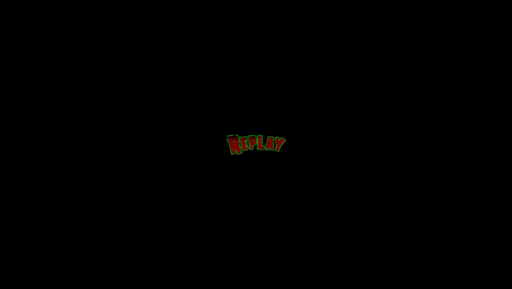 EHH05D-Scene-10.gif
EHH05D-Scene-10.gif
Sounds
I've begun to work on the changes to the sounds functionality when Stranger Things v0.96 was released a few days ago.
An entropy analysis has been implemented to locate the sounds and, as most of them don't change from one version to another, it's not that complicated to decode them.
I've tested it with the latest firmwares (but I did not test it with the ones that were released in between).
One last note about this: The reason that Pinball Browser ended up getting blocked was initially triggered by a company that had been advertising and selling sound packs for games, using Pinball Browser!
As you know, I've always been totally against ANY firmware sharing or selling, as these firmwares may contain copyrighted materials.
This is no longer a suggestion: This is now a condition for using Pinball Browser.
I'm sorry I have to come to this, but ANYONE breaking this rule will be banned from using PB (and his or her license will be immediately de-activated).
On the opposite, anyone can share customizations macros that were made with Pinball Browser, as long as they don't embed game copyrighted materials.
So, what's new in PB v7.50 ?
- Several fixes have been implemented (WPT1400a sounds, WWE 1.35 videos, linefeeds in messages, ...)
- It works with the latest Spike firmware revisions
- Opening a firmware is faster (on my PC, Stranger Things opens in les than 10s compared to 45s with the previous version). But some firmwares (like Elvira) still takes some time to open.
- An animation (scene) browser/editor has been added
What can we do with the new scene browser ?
- Render (almost) all animations
- Modify all the texts, colors, images and videos that are used in scenes
- Modify tranformation matrix that are used to render the scenes. You can even apply tranlations/rotations/scaling on a series of frames.
- View/replace videos that were not accessible before
- Extract the names to automatically bookmarks the videos
Some examples are better than explanations :
1- Open Stranger Things v0.96, go the the scene tab to view the scene tree
- Click on the Sync button to get some online bookmarks.
You'll see that each scene is composed of 2 subtrees : "Animation" and "All members".
"Animations" contains the scene tree. "All Members" is a list of all scene "leafs"; it helps when you're looking for a specific text or animation. Most of the time, you'll work on the Animation "tree".
- Select scene #12 (Game Over)
pb-gameover (resized).png
- Right-click on the scene, and select "Render" (or just double-click on the scene name).
You'll get the following video :
 STR060-Scene-12 - Original.gif
STR060-Scene-12 - Original.gif
This video file is now stored in the Pinball Browser directory.
You can also render all the animations at once (it takes time!) and view the videos one by one afterward.
2- Now, let's say that you want to add a spinning effect to this animation:
- For each TextBox2 object, select the first Transform Matrix, right-click and select "Apply transformation...".
- Enable translation, enable rotation and enter the 2 angles : from=0° and to=360°
Here is the result !
 STR060-Scene-12 - Modified.gif
STR060-Scene-12 - Modified.gif
3- You can also replace images.
For example, in Iron Maiden, you can now change the song names.
 MDN106-Scene-3.gif
MDN106-Scene-3.gif
- Open, IM v1.06, select the scene #3, "All Members"
Im-sound-names.png
- Double-click on the images to locate the one you want to replace and import a new image. Make sure you use a transparent background.
im2 (resized).png
Thank you all again for your support.
I do this for the love of the game, and it really means a lot to see all of your support.
Have fun !
Quoted from oga83:Sorry for keeping you waiting !
As you all know, the most recent version of Pinball Browser had been blocked from working with the latest firmware releases.
Blocking Pinball Browser ended up being a good thing because it gave me the time to focus on a new feature: A Spike animation browser/editor !
This new feature took some additional time to develop (which explains the delay).
[quoted image]
Sounds
I've begun to work on the changes to the sounds functionality when Stranger Things v0.96 was released a few days ago.
An entropy analysis has been implemented to locate the sounds and, as most of them don't change from one version to another, it's not that complicated to decode them.
I've tested it with the latest firmwares (but I did not test it with the ones that were released in between).
One last note about this: The reason that Pinball Browser ended up getting blocked was initially triggered by a company that had been advertising and selling sound packs for games, using Pinball Browser!
As you know, I've always been totally against ANY firmware sharing or selling, as these firmwares may coontain copyrighted materials.
This is no longer a suggestion: This is now a condition for using Pinball Browser.
I'm sorry I have to come to this, but ANYONE breaking this rule will be banned from using PB (and his or her license will be immediately de-activated).
So, what's new in PB v7.50 ?
- Several fixes have been implemented (WPT1400a sounds, WWE 1.35 videos, linefeeds in messages, ...)
- It works with the latest Spike firmware revisions
- Opening a firmware is faster (on my PC, Stranger Things opens in les than 10s compared to 45s with the previous version). But some firmwares (like Elvira) still takes some time to open.
- An animation (scene) browser/editor has been added
What can we do with the new scene browser ?
- Render (almost) all animations
- Modify all the texts, colors, images and videos that are used in scenes
- Modify tranformation matrix that are used to render the scenes. You can even apply tranlations/rotations/scaling on a series of frames.
- View/replace videos that were not accessible before
- Extract the names to automatically bookmarks the videos
Some examples are better than explanations :
1- Open Stranger Things v0.96, go the the scene tab to view the scene tree
- Click on the Sync button to get some online bookmarks.
You'll see that each scene is composed of 2 subtrees : "Animation" and "All members".
"Animations" contains the scene tree. "All Members" is a list of all scene "leafs"; it helps when you're looking for a specific text or animation. Most of the time, you'll work on the Animation "tree".
- Select scene #12 (Game Over)
[quoted image]
- Right-click on the scene, and select "Render" (or just double-click on the scene name).
You'll get the following video :
[quoted image]
This video file is now stored in the Pinball Browser directory.
You can also render all the animations at once (it takes time!) and view the videos one by one afterward.
2- Now, let's say that you want to add a spinning effect to this animation:
- For each TextBox2 object, select the first Transform Matrix, right-click and select "Apply transformation...".
- Enable translation, enable rotation and enter the 2 angles : from=0° and to=360°
Here is the result !
[quoted image]
3- You can also replace images.
For example, in Iron Maiden, you can now change the song names.
[quoted image]
- Open, IM v1.06, select the scene #3, "All Members"
[quoted image]
- Double-click on the images to locate the one you want to replace and import a new image. Make sure you use a transparent background.
[quoted image]
Thank you all again for your support.
I do this for the love of the game, and it really means a lot to see all of your support.
Have fun !
Ollie this is a ridiculous update! Very impressive
Quoted from oga83:Sorry for keeping you waiting !
As you all know, the most recent version of Pinball Browser had been blocked from working with the latest firmware releases.
Blocking Pinball Browser ended up being a good thing because it gave me the time to focus on a new feature: A Spike animation browser/editor !
This new feature took some additional time to develop (which explains the delay).
[quoted image]
Sounds
I've begun to work on the changes to the sounds functionality when Stranger Things v0.96 was released a few days ago.
An entropy analysis has been implemented to locate the sounds and, as most of them don't change from one version to another, it's not that complicated to decode them.
I've tested it with the latest firmwares (but I did not test it with the ones that were released in between).
One last note about this: The reason that Pinball Browser ended up getting blocked was initially triggered by a company that had been advertising and selling sound packs for games, using Pinball Browser!
As you know, I've always been totally against ANY firmware sharing or selling, as these firmwares may coontain copyrighted materials.
This is no longer a suggestion: This is now a condition for using Pinball Browser.
I'm sorry I have to come to this, but ANYONE breaking this rule will be banned from using PB (and his or her license will be immediately de-activated).
So, what's new in PB v7.50 ?
- Several fixes have been implemented (WPT1400a sounds, WWE 1.35 videos, linefeeds in messages, ...)
- It works with the latest Spike firmware revisions
- Opening a firmware is faster (on my PC, Stranger Things opens in les than 10s compared to 45s with the previous version). But some firmwares (like Elvira) still takes some time to open.
- An animation (scene) browser/editor has been added
What can we do with the new scene browser ?
- Render (almost) all animations
- Modify all the texts, colors, images and videos that are used in scenes
- Modify tranformation matrix that are used to render the scenes. You can even apply tranlations/rotations/scaling on a series of frames.
- View/replace videos that were not accessible before
- Extract the names to automatically bookmarks the videos
Some examples are better than explanations :
1- Open Stranger Things v0.96, go the the scene tab to view the scene tree
- Click on the Sync button to get some online bookmarks.
You'll see that each scene is composed of 2 subtrees : "Animation" and "All members".
"Animations" contains the scene tree. "All Members" is a list of all scene "leafs"; it helps when you're looking for a specific text or animation. Most of the time, you'll work on the Animation "tree".
- Select scene #12 (Game Over)
[quoted image]
- Right-click on the scene, and select "Render" (or just double-click on the scene name).
You'll get the following video :
[quoted image]
This video file is now stored in the Pinball Browser directory.
You can also render all the animations at once (it takes time!) and view the videos one by one afterward.
2- Now, let's say that you want to add a spinning effect to this animation:
- For each TextBox2 object, select the first Transform Matrix, right-click and select "Apply transformation...".
- Enable translation, enable rotation and enter the 2 angles : from=0° and to=360°
Here is the result !
[quoted image]
3- You can also replace images.
For example, in Iron Maiden, you can now change the song names.
[quoted image]
- Open, IM v1.06, select the scene #3, "All Members"
[quoted image]
- Double-click on the images to locate the one you want to replace and import a new image. Make sure you use a transparent background.
[quoted image]
Thank you all again for your support.
I do this for the love of the game, and it really means a lot to see all of your support.
Have fun !
That's a fantastic update! It makes my day!
First of all I commend you for your continued efforts to improve PB Browser. It just keeps getting better. Great job!
No offense intended here. I'm confused.
You said "As you know, I've always been totally against ANY firmware sharing or selling, as these firmwares may contain copyrighted materials.
This is no longer a suggestion: This is now a condition for using Pinball Browser.
I'm sorry I have to come to this, but ANYONE breaking this rule will be banned from using PB (and his or her license will be immediately de-activated)."
I understand your concerns with people selling copyrighted code. I completely get that.
However, if someone (like Cleland for example) creates a new custom audio mix for a game (like GOTG) and shares it with people for FREE I don't understand the harm in it. There are some AMAZING custom audio mixes out there for games like TWD, GOTG, JP, and others that guys have spent a lot of hours creating. These mixes have absolutely transformed games that had lack luster audio from Stern. You aren't allowing these guys to share anymore?
What would you like us to do with your amazing program? Just create our own custom mixes and keep them to ourselves?
Like I said, no offense intended. Just trying to understand.
Quoted from imagamejunky:What would you like us to do with your amazing program? Just create our own custom mixes and keep them to ourselves?
That's not what I meant.
Of course, anyone can share/sell game customizations that were made with Pinball Browser.
But, imo, sharing firmware files is not correct the way to do it.
Pinball Browser has "macros" which are meant for this. They only contain your creation.
When they are corretly used, they don't embed any game copyrighted stuff.
More informations in the "Macros" section of the FAQ.
Sharing firmwares is the reason why Pinball Browser got blocked in the first place.
Doing nothing about it would just lead to the same situation in the future.
Think of the macros as a patch, it allows people to distribute firmware changes without distributing anything copyrighted. The person using the macro supplies their own firmware file and additional data to merge in.
Also, modifying a game for personal use has always fallen within fair use criteria. Changing the data in the ROM isn't much different than modifying the playfield or backglass art. Selling such modifications for profit kills the fair use exemption.
Genius! Thank you so much for this...Time to get my modding back on!! Thank you sir...just made my day!!!
It is possible to render all the scenes for several firmwares, in an unattended way, with this kind of macros :
OpenFirmware,C:\PathToFirmware\batman-1_05_0.Release.8G.sdcard.raw
Scene,RenderAll
OpenFirmware,C:\PathToFirmware\sword_of_rage_le-1_01_0.Release.8G.sdcard.raw
Scene,RenderAll
OpenFirmware,C:\PathToFirmware\deadpool_le-1_02_0.Release.8G.sdcard.raw
Scene,RenderAll
OpenFirmware,C:\PathToFirmware\elvira3-0_97_0.Release.16G.sdcard.raw
Scene,RenderAll
OpenFirmware,C:\PathToFirmware\iron_maiden_le-1_06_0.Release.8G.sdcard.raw
Scene,RenderAll
OpenFirmware,C:\PathToFirmware\jurassic_park_le-1_01_0.Release.8G.sdcard.raw
Scene,RenderAll
OpenFirmware,C:\PathToFirmware\munsters_le-1_03_0.Release.8G.sdcard.raw
Scene,RenderAll
OpenFirmware,C:\PathToFirmware\stranger_things_le-0_94_0.Release.8G.sdcard.raw
Scene,RenderAll
OpenFirmware,C:\PathToFirmware\turtles_le-1_04_0.Release.8G.sdcard.raw
Scene,RenderAll
OpenFirmware,C:\PathToFirmware\WWE_LE-1_35.iso
Scene,RenderAll
...
...
Just expect these macros to run for several hours !
Quoted from Peanuts:Version 7.50 doesn't see my license, it's still ok on 7.03.
Your firewall or AV was probably blocking the registration.
Quoted from oga83:Your firewall or AV was probably blocking the registration.
Right, thanks a lot!
Question for Oga83 about licensing: I registered and got a license for pinballbrowser eons ago .. at some point upgrades stopped recognizing the license and I kept using the still-working 4.3 version for the few things I fiddled with over the years.
I want to use the new version now. I have no problem re-registering a new license as it's practically a new program at this point. However, I am likely going to swap out computers in the near future. What is your policy for license migration to other computers - do you support license moves and if so, for how long after registration?
Thanks!
Quoted from Peanuts:Videos don't seem to be detected well on JP 1.01 SD Card image file (only attract instructions videos are visible) :
[quoted image]
I did a search and bookmark videos from scenes in the dropdown in the videos tab and they all showed up
Does the download link work? All I get is "This tiny.cc page can’t be foundNo webpage was found for the web address: http://tiny.cc/pinballbrowser7
HTTP ERROR 404"
Quoted from metallik:do you support license moves and if so, for how long after registration?
Yes, this is possible. Just contact me by PM when you want to change your computer.
When I try to browse any video on spk firmwares, I get "Object reference not to set an instant object"
Any solution?
Also thanks for the update @oga83, great job!
Quoted from Peanuts:Videos don't seem to be detected well on JP 1.01 SD Card image file (only attract instructions videos are visible)
This is because they are part of some scenes.
Use the function "Search and bookmark videos" in the video menu or in the scene menu.
pasted_image (resized).png
Quoted from pinballfan2000:When I try to browse any video on spk firmwares, I get "Object reference not to set an instant object"
Any solution?
.spk files are deprecated in Pinball Browser. Use a SD card image instead.
More informations in the FAQ.
Quoted from oga83:.spk files are deprecated in Pinball Browser. Use a SD card image instead.
More informations in the FAQ.
Thanks!
Have a nice day,
Peter
Quoted from cleland:WOW oga83 JUST WOW! Amazing work, and so much to explore now
Just Donated again as well.
More then gotten my first $20 worth from this great program. ![]()
Quoted from Arcade:Just Donated again as well.
More then gotten my first $20 worth from this great program.
Without Pinball Browser, a lot of Stern games would be Sh!t. So thankful for oga83 's hard work.
Quoted from cleland:Without Pinball Browser, a lot of Stern games would be Sh!t. So thankful for oga83 's hard work.
Agree. I did tons of sound file changes back in the day of AC/DC and Metallica but the last version I used was 6.30 lol
I feel like such a newb after opening this one up.
Are these screens normal as the download page it takes me to tells me nothing of what I need to download. ![]()
Quoted from Arcade:Agree. I did tons of sound file changes back in the day of AC/DC and Metallica but the last version I used was 6.30 lol
I feel like such a newb after opening this one up.
Are these screens normal as the download page it takes me to tells me nothing of what I need to download. [quoted image][quoted image]
Yes, you need to have both of those ffmpeg files in the root folder of Pinball Browser to view video. You can still do audio changes without them. The second one is just informing you when you import a file the image file gets written to immediately. I like to open two PB browser windows, one with the stock .img file and one with a copy of the .img file to make changes to.
Reply
Wanna join the discussion? Please sign in to reply to this topic.

Hey there! Welcome to Pinside!
Donate to PinsideGreat to see you're enjoying Pinside! Did you know Pinside is able to run without any 3rd-party banners or ads, thanks to the support from our visitors? Please consider a donation to Pinside and get anext to your username to show for it! Or better yet, subscribe to Pinside+!


 Kruševac
Kruševac
 Los Angeles, CA
Los Angeles, CA
 Sydney
Sydney
 Paris
Paris
 Bremen
Bremen
