I had a PM from someone who can't succeed to upgrade Aerosmith with a Pinball-Browser-modified .spk firmware.
Does anyone else had similar issues with this game ?
You're currently viewing posts by Pinsider oga83.
Click here to go back to viewing the entire thread.
Quoted from cscmtp:I just got a Kiss LE which had NOT been updated with the newest 1.30 code. So I downloaded that code and then used pinball browser to change the songs. I took a flash drive and formatted clean using the FAT32 format, and copied the files. I then got it to see the file, it ran through the update, but at the end it said failed. I am trying it again, but any suggestions or ideas of what went wrong?
The 1.30 firmware is bigger than 4Gb. The game can only read FAT32 usb sticks and such a big file can't be used.
That's the reason why it is splitted in 2 files by Stern (.000 and .001).
When Pinball Browser opens these files, it extracts the .spk file in which your changes will be saved (songs, images, ...).
However, you can't use this .spk file to upgrade your game (because it's bigger than 4Gb) : You have to convert it back to .000 and .001 files.
To do this, use the "Pack firmware for USB stick" (click on the arrow on the right of the Open button). This can't be done automatically because it takes time.
Copy the .000 and .001 file on your USB stick and upgrade the game with them.
In brief :
- Open the .000 file with Pinball Browser
- Work on the .spk file
- Once you're done, use the "Pack firmware for USB stick"
- Upgrade your game with the new .000 and .001 files.
As explained in the FAQ, instead of using the .000/.001/.spk files, it is better to work on a game SD card image.
Quoted from cscmtp:also when you save the pinball browser file usin the floppy disk icon at the top right, where on the computer does it save?
It depends on the game. For Spike, you don't need to use it : it just signs the firmware which is done automatically anyway.
When you open a Spike firmware, you have a popup message that says "Every modification you make on this firmware is immediately written to the file". If you want to work on a different file, use the Windows explorer to copy it.
Quoted from ATLpb:A couple dedicated threads exist on custom sounds but no repository that I’m aware of
Pinball Browser has an online repository for macros
(Binaries should not be shared as it might infringe copyrights)
Quoted from Wiww:Hi, I'm having trouble viewing Spike videos in Pinball Browser. I put ffmpeg in the folder as instructed, but when I load the ROM into PB and click the "Videos" button, all I see is an empty tab. The controls are there, but there's no video.
Did you copy ffmpeg.exe (and not the tar, bz2 or zip file) into the Pinball Browser directory ?
On the ffmpeg.org site, do not click on the big Download button. Instead, click on "More downloading options", then on the Windows blue icon, and finally on "Windows build".
You should arrive here.
Select your Windows version (32 or 64 bits) and click on "Download build".
Once you have downloaded the zip file, extract ffmpeg.exe from the "bin" directory and copy it into the Pinball Browser directory.
Quoted from Sinestro:Pinball Browser converts assets for you now days. You no longer need to use 3rd party software.
I assume you are talking about Audacity or other sound softwares.
Depending on the firmware, Pinball Browser still needs ffmpeg.exe to display/import videos.
Quoted from pinballpete:Anybody have luck altering Star Wars LE .93 code? The original file is split into 3 parts, but when Pinball browser consolidates the code it makes it into 2 parts. When I tried the update using these 2 parts the install would fail, and I would be forced to reburn the image of the original SD card to recover to a bootable game. I would love to find a way to add music to the .93 code. Any ideas?
Check that your usb stick is FAT32-formatted (and not FAT16).
If it still does work :
- Make sure you only copy the .000 and .001 on your usb stick (don't copy the initial .002 file)
- Try to rename the files xxx.003.000 and xxx.003.001 to xxx.002.000 and xxx.002.001
[EDIT]
The files on your USB stick should have the following sizes :
xxx.000 : 4 000 000 000 bytes
xxx.001 : 183 007 232 bytes
To check the size, right click on the file, click on Properties, check "Size" and not "Size on disk"
Quoted from cscmtp:someone remind me, its been a while, when you make your changes in pinball browser, is the only file you need to put on your flash drive to upload into the pin the DAT file or do you need to have the SPK and DAT file? Or is there another file I'm forgetting?
The .dat file is not needed to upgrade the game.
- For Sam games, copy the .bin file
- For Spike games, copy the .spk (when <4Gb) or the .000, .001 files; But it's easier and more efficient to work on a SD-card image (see FAQ)
Quoted from bwrightmcse:I used my games SD card using read only mode and using the PB Browser imported a fresh image (.img)
Modified the fresh image with new songs, and saved, fresh formatted the thumbdrive and copied the new build and tested, no go...
The modified image must be written to a SD-card, not a use thumbdrive.
Do not use the original SD-card (keep it as a backup); use a new SD-card; no need to format it.
Use the "Write to SD" function in the SmartDmd tab (I know it should also be in the 'Open/save' dropdown menu and I'll add it in a future version).
Quoted from saddys:Oga83, i want to buy a license for raspberry software and smartdmd, it's possible? Thanks a lot
Yes, this is possible.
More informations about SmartDmd here and here.
First, make sure that the demo version works on your Raspberry version.
Quoted from Coyote:It's some kinda to string format code. My guess is that the code is pulling up that string, and using those commands ("%P1", "%u") to determine whether thedisplay shoudl show "x GEAR" or "x GEARS". Again, I'm just guessing, since I haven't actually seen the animation, that the +u% is going to be a number about how many you've collected.
You got it right ![]()
Quoted from gameroompinball:To continue my topic above..
I figured out that the filled G-E-A-R-S letters (0x85F-0x863) are not what is being picked up when the targets are hit. It is actually pulling the completed letter from an alphabetic list: G is 0x1289, E is 0x1287, A is 0x1283, R is 1294, S is 1295.
The question is where do I find what is pointing to these location so I can change it to my new letters?
These images are part of a font. My guess is that there must be a string somewhere that points to the correct letters.
Did you try to modify the strings "GEARS TARGET", "GEARS:", "OBJ GEARS", "GEAR(S)" and some others ? ("Message" tab, "Search Firmware" button)
Quoted from dmieczko:same question for SAM games - does anyone know a way to export sound files?
This is possible with Pinball Browser v6
Quoted from openpinballproj:You crossed a 2^32 boundary. 2^32 - 1 = 4,294,967,295. I betcha that value works. Might be that stern is using a 64 bit value, and the pinball browser only supports a 32 bit value at this point.
Not exactly.
It is true that high scores are stored as 64 bits values in NvRam (on recent firmwares).
However, what is modified here is not the HS in NvRam. It's the default HS adjustment (which you can find in the Adjustment system menu).
Unfortunately, the adjustments values are 32-bit long, not 64... That's why you can't enter a value higher than 2^32.
There is a value multiplier (x10 in most cases) that allows a 'big' adjustment values to be stored (divided by 10) but I was not able to figure out exactly how it works on all games untill now. See this post and the following ones.
BTW, Pinball Browser can also modify "realtime" 64-bit HS (as opposed to "factory default HS" above) : for SAM games, you need the communication patch, and for Spike games, you need to work on the SD card (not a .spk file). Please note that it is not available for all games.
Quoted from cleland:Anyone able to run version 6 on a Mac using Crossover? I am attempting to work on Spike Roms now and I get an error "Unhandled exception has occurred"
Details seem to pertain to Jit Debugging or something like that?
Please PM me the details
Quoted from cleland:EDIT: By changing the sound output to "Legacy" under the config tab I am able to open and play KISS sounds, but not GOTG or Aerosmith.
This is required for XP but there are some limitations (for example, mp3 files can't be imported)
Quoted from cleland:I'm still using my same "Bottle" Of Windows XP. Should I try using Windows 7 or 8 and 32 bit or 64 bit?
Quoted from cleland:EDIT: I am trying to load directly from code I've downloaded from Stern's website. Should I be trying to load from the SD card in the game?
Yes, the result can be different
Quoted from deeplennon1:I zeppelinified Game Of Thrones (Pro) yesterday and thought someone might appreciate what the song locations are.
It would be great if you could share online bookmarks in Pinball Browser.
More informations in the "Bookmarks" section of the FAQ
Quoted from Raknitz:Anyone got a link for the last V5 plz ? cant find it anywhere on pinside
Only the latest version can be found on Pinside
Quoted from deeplennon1:Should editing code, specifically importing 500mb of .wav files changing 25 or so sound files, double the size of it from 7gb to 15.5gb?
No, replacing a song should not modify the .img file size.
Quoted from Jason_Jehosaphat:*** Sample Searching Help Sought ***
can you advise me on how to search more efficiently for specific samples? Pinball-Browser displays samples as "Requests" or "Scripts," and includes no description. This makes it impossible to scroll through to find the specific sample you're after, etc. There are a few different ways to display the listed samples - by length, by Request, by Script, etc - but none is very helpful in terms of identifying what you're looking at.
You'll find more informations about sound-requests, sound-scripts and bookmarks in the FAQ.
If someone has already shared his bookmarks for this game, you can download them (just click on the "sync" button) : you'll then have a direct access to a sound by its bookmark name.
Quoted from MightyGrave:LoadHex,"comm120.hex"
You can't use comm120.hex with Pinball Browser 6.10 :
You always have to use the patch that is included with Pinball Browser (comm132.hex for Pinball Browser v6.11)
Quoted from Sinestro:The author of PB is an amazing programmer and a great guy who is always there to help. If I could make a humble suggestion to him, it would be to check out Xojo, a modern VB-like language that creates cross platform apps (Mac, Windows, Linux, iOS, web) with a common language and IDE. No runtimes or any garbage like that, just pure native apps.
https://www.xojo.com
Thanks !
Xojo might be a good solution but as other products (I've used Xamarin with C#) there are always some specific adjustments and/or limitations for each platform.
Pinball Browser is written in C# on .Net (because I've been using C/C++ for decades and C# since itwas created).
Untill v5, it could partially run on Mono, which is an open source implementation of .Net, available on OS X and Linux (and many other platforms).
It is not native code but almost, thanks to the JIT compiler.
As PB was barely used on Mono, I did not take the time to ensure that v6 was still running on it.
If anyone has a Mac and want to do some tests, I can try to adjust PB if needed (I don't have a Mac and I'm not familiar with it).
Quoted from MightyGrave:On the computer i work with is Pinballbrowser 5.80 intalled and I patched it with comm120.hex.
I thought you were using v6 because it is what appears on your screenshot.
Should I also use the Version 5.80 when I test the connection with my laptop?
No, v6 is ok.
Make sure that :
- You follow this tutorial to test your connection : https://pinside.com/pinball/forum/topic/acdc-display-and-modify-dot-matrix-images/page/25#post-1540898
- You cable is similar to the one in the above tutorial. In particular, you can't use a cable with a male-DB9 and a straight gender changer.
- There was no error when you installed the communication patch
Quoted from Eskaybee:If you want me to dummy test some installs and PB stuff on Mac, shoot me a pm.
Quoted from Psw757:Same here
Thanks !
The test is really simple : Install mono and try to launch Pinball Browser.
PM me the errors you will see.
Quoted from MightyGrave:ah ok made the connection-test with a male-D9 and a gender changer. So i have to buy a straight DB-9 cable....
Or you can cross the signals with 3 wires (DB9-pins 2->3, 3->2 and 5->5)
Quoted from MightyGrave:For the serial connection from TLL Converter to MPU I use this cable
The link is probably wrong as this is not a TTL to RS232 cable
Quoted from MightyGrave:I use this converter amazon.com link »
with the cable from the last link.
It looks good
Quoted from Eskaybee:Im still a Mac gimp; just got Mac a week or two ago. But i installed mono but don't know where it is or how to run it. When I try to launch pb.exe its windows os and not supported. The mono site says to test the install open a file called hello.cs but I don't know what that is either or how to open it. Sorry not much help, but learning and trying
Try the following command in a console window :
mono path/Pinball-Browser.exe
(replace "path" with the path where you have unzipped Pinball Browser)
Quoted from MightyGrave:But is PaletteMode1 not GPIO?
The PaletteMode macro is used to tell Pinball Browser how to store palette informations :
- 0 for In-Frame
- 1 for GPIO side-channel
- 2 for Serial side-channel
After running your macro with Pinball Browser, you can check which mode has been applied in the "Store colors" dropdown list (in the SmartDmd tab)
The PaletteCom macro is used to tell the communication patch how to send the palette informations to SmartDmd
- 1 for GPIO
- 2 for Serial
When using side-channel palettes, PaletteMode and PaletteCom must be identical
The SmartDmd configuration must also be consistent with these parameters : Select the corresponding mode in the "Color mode" dropdown list (in the SmartDmd configurator).
Before trying to use SmartDmd with side-channel palettes, you have to make sure that the communication patch is working (Test button in the Sam tab).
Quoted from Eskaybee:any thoughts? Think license file will fix it? or maybe I'm doing something wrong with crossover + Mac?
Try another sound engine (in the Config tab)
The current version of Pinball Browser will not work on Mac without some modifications.
I have identified some parts of codes that are incompatible with the OS X file system.
Quoted from Psw757:Is this something you would be willing to take donations for to help with development efforts?
It's not necessary. Mac users can make donations once it works.
Quoted from oga83:The current version of Pinball Browser will not work on Mac without some modifications.
I have identified some parts of codes that are incompatible with the OS X file system.
I have made some modifications so that Pinball Browser can work on different platforms.
(I have only tested it on Linux because I don't have a Mac).
The beta version can be downloaded here (v6.20-Beta1).
To run it on a Mac, you need to install Mono.
Then, use the following command in a console windows :
mono --arch=32 Pinball-Browser.exe
The 'arch' parameter is necessary because mono-64bits is not well supported on Mac OS.
Let me know how it works !
Quoted from lucky1:Starts up fine on High Sierra. Do you have a hint how to make sound playback work ?
Quoted from Eskaybee:Got it working too. But also not getting sound with config > sound > set as Legacy. Sound does work with crossover when set as legacy.
I was expecting that some functions would fail with this beta version.
I'll look into it.
[EDIT] Does "sudo mono --arch=32 Pinball-Browser.exe" works better ?
Quoted from snakesnsparklers:What version of PB can export sounds and where can I download it?
Quoted from Eskaybee:Yea, but the sound isn't working, but Olivier is working on it. Hopefully soon
Also, I had to perform these commands in terminal to get it working:
cd /Users/breitel/Downloads/PinballBrowser620-Beta1
MONO_PATH=/Library/Frameworks/
mono --arch=32 Pinball-Browser.exe
...then it takes about 30 secs to load. It's close to working, just need sound now
Does "sudo mono --arch=32 Pinball-Browser.exe" works better ?
Can you export a sound and play it with sound ?
Quoted from j_m_:silly question:
if you're attempted to change the graphics using the default stern [grayscale] palette, do you need any of the following at the top of the macro file (or is this explicitly for use with the smartdmd product)?
LoadHex,"comm132.hex"
-- the following 2 lines are for Side-Channel
--PaletteMode,1
--PaletteComm,2
-- the following line is for In-Frame
--PaletteMode,0
If you don't use palettes, you don't need to use a side-channel (in-frame, serial or GPIO)
Thus, you don't need these macros.
Quoted from Eskaybee:disregard screenshot. It does play the sound file, it just doesn't make a sound. This is on Config > Legacy
If it is playing without any sound, maybe a channel volume needs to be adjusted somewhere.
Is there a kind of mixer on the mac where you can adjust the volume for each channel (microphone, line, ...) ?
Quoted from oga83:If it is playing without any sound, maybe a channel volume needs to be adjusted somewhere.
Is there a kind of mixer on the mac where you can adjust the volume for each channel (microphone, line, ...) ?
On Linux, the mono sound player is based on Alsa. It's probably the same on Mac.
You can check that Alsa is working with the following commands :
aplay Filename
speaker-test
You can display the mixer volume with : alsamixer
You may need to install the alsa-utils package.
Quoted from lucky1:As far as I know there is no alsa port for OSX. OSX uses Coreaudio instead.
Maybe it is possible to configure mono to use coreaudio
This is too bad : Mono uses Alsa on Unix/Linux platforms. It can't use CoreAudio.
It's weird that Mono plays the file with no sounds and no errors.
I'll try to write some specific code for Mac OS in Pinball Browser.
Quoted from Max_Badazz:seems to be an issue with editing Guardians ..... I open up the spike file, change out two songs (Hooked on a feeling and ain't no mountain as these are boring during game play). I import two new songs from the GotG soundtrack that I edited for length (kept in stereo). Listen to make sure the upload works, then hit save. I get a popup that the application is not responding then it stops. Any time after pressing the save button does nothing.
Any ideas on this (using 6.11)
Thanks
Which version ? Pro, Le, Premium ?
Are you trying to open a .spk or an .img ? (.img is highly recommanded)
Normally, there is no need to use the "Save" button (as mentionned in a pop up message when you open a Spike firmware).
Everything is done automatically. Does it hang when you close Pinball Browser without using the Save button ?
Quoted from Max_Badazz:however that size file can not be loaded on a thumb drive
See "2 - Open an .spk" in the FAQ
Quoted from Max_Badazz:Looks like I got: guardians-0_85_0.001.000 .... I'll load that up tonight and give it a whirl. Thanks!
You should consider working on a copy of the game SD card : it's easier and a lot faster (no need to unpack, pack, upgrade the game)
Quoted from MightyGrave:My problem still exist :+ ... No colored frames
Quoted from oga83:Before trying to use SmartDmd with side-channel palettes, you have to make sure that the communication patch is working (Test button in the Sam tab).
Did you do this test ?
Do you have leds on your TTL/RS232 adaptor and can you see them blinking when an animation with a palette is playing ?
Did you check your serial TTL connections on the Raspberry again ?
Are you sure that your macro is designed for side-channel ?
Quoted from MightyGrave:Short question will a rasbpi b work with the serial
side channel or is b+ a must? Cause i use a - model b.
A Rpi B+ v1.2 with a Broadcom chipset is recommanded but if you can see the DMD image on you LCD with your Raspberry, the serial side-channel should also work.
Quoted from MightyGrave:Also should i check image Version? Took the latest
If you mean the SD image, you have to use the latest.
Quoted from j_m_:oga83
do you have any plans to correct this?
I'll always try to fix issues and improve Pinball Browser.
I don't know yet how to fix this one : it's not as simple as just cropping the file.
Firmware memory management is one of the most difficult part in Pinball Browser and some things need to be adjusted to avoid side effects.
Quoted from lucky1:I found out that the file size generated by extend memory is a bit to large for the bootloader of SAM boards with 32M of Flash Memory. The file needs to be 33.292.288 instead of 33.554.416 .I reduced the file size of the ROM and then fix the checksum by hand after applying extend memory to make it work.
Can you please take a high-resolution picture of the flash memory area on the pcb ?
Which game was that ?
Some of you had troubles finding the game serial number while installing the communication patch.
I have added a topic for this in the FAQ.
The easiest method (when the serial tag is missing) is to use the following easter egg :
Press L, Press R, then release bothwhere R and L are the right and left flipper buttons
Then press and release :
8*L
R
4*L
R
7*L
2*R
Quoted from waldo34:Looking for some help!
Back attempting to get my ACDC working with PinballMike's macro. This script calls for commenting two lines but it gives me an error when running in PB. The line i'm having an issue with is "Entry,3,0x4110000,24321". If I leave it commented and only uncomment PaletteMode,1 it runs successfully however, after installed in my ACDC nothing happens (i just get the hum sound).
-- Pinball-Browser Macro for AC/DC v1.68
CheckVersion,"AC/DC",0x168
LoadHex,"comm132.hex"
-- The following 2 lines are for Side-Channel :
-- PaletteMode,1
-- Entry,3,0x4110000,24321
Your macro is outdated.
"Entry,3,..." is not used anymore (I think that comm116 was the last version to use it).
See "How do I configure Pinball Browser for side-channel palettes ?" in the FAQ
Quoted from Psw757:any update for using this on the Mac? what is the preferred version 5.97 or the 6.20 update?
I was thinking about giving this a try on a raspberry pi3, anyone have any luck going this route?
You can use Pinball Browser with mono 32bits on Mac :
cd /Path-To-PinballBrowser
MONO_PATH=/Library/Frameworks/
sudo mono --arch=32 Pinball-Browser.exe
Pinball Browser also works on Raspberry Pi v3 with mono, but it's very slow.
Quoted from Psw757:what version of the browser should I be using for best Mac performance? I have 5.97 now, but saw there is a newer version its asking me to download.
What will also allow me to export sounds?
Any version of Pinball Browser will work on Mac with Crossover or in a virtual machine like VMWare
The first version that will work with Mono (Mac or Linux) is v6.20
If you want to export sounds, you'll need at least v6.00
Quoted from Psw757:well I think I finally got this working on my Mac via crossover. frustrating process!
whats the trick to adjusting sound value for a file with v6.20? keep getting cannot convert file when I use the drop down feature.
This function is only supported by the "Media Foundation" and "Windows Multimedia" sound engines (that you select in the Config tab in Pinball Browser).
If "Legacy" is the only one supported by Crossover, this function will fail with a confusing error message
When you modify a frame with the internal editor, it is strictly equivalent to an export+import.
Thus, there is no gain in compression when you export and reimport a frame.
Memory can get fragmented when you use the internal editor several time for the same frame (or when you import a frame several times).
To correct this, you can use the 'Macro/Optimize' feature : it merges all the modifications made to a frame into a single editor session (as if you modified the frame only once). If you then apply your macros on a stock firmware, the memory will be less fragmented.
The only way to reduce the size of a frame in memory is to keep in mind that a kind of RLE compression is used (for "compressed-x" or "motion-x" frames) : the more consecutive pixels (in a row or column) with the same color, the less memory is used. If you add a with pixel in the middle of a black column, the frame will use more memory.
When you modify a 'Raster' frame, the memory is not impacted.
I would not recommand to export+import a frame instead of using the internal editor as the resulting macro cannot easily be shared (because you also need the external image files).
Quoted from Ajonh:Bonjour, tout d’abord merci pour ce super logiciel .
Mais par contre je n’arrive pas à faire la mise à jour de mon gardien de la galaxie.
J’ai bien modifier le fichier , ensuite créer un fichier de 3 gigas.
Mais lorsque je veux faire la maj impossible de la lancer .
Je suis bloqué sur cette étape ?
Y’a t’il un autre moyen de convertir le fichier spk ?
Quoted from Pinballpal:I would like to update the Star Wars Code 1.0 like this pinsider did.
https://pinside.com/pinball/forum/topic/starwars-pro-sound-replacement-v-089
Could you please point me in the right direction. I do not want to brick the game in the process tho. Before I attempt this do you have to make a backup of your original SD card? Do you have to flash the SD card to do this or do you just update with a usb Fat 32 stick like normal?
See "How do I open a Spike firmware ?" in the FAQ
As explained in the FAQ, instead of using the .000/.001/.spk files, it is better and easier to work on a game SD card image.
Quoted from YeOldPinPlayer:You should ALWAYS have a back-up of software you're working on. If something goes wrong you can go back to the original and make another copy to work on. Modifying your only working copy is an unnecessary risk.
This is correct and clearly indicated in the FAQ.
BTW, I've never heard of anyone who has bricked his game.
Quoted from delt31:So I figured out how to export music from a file but how can you export the video file?
This is not possible with the current version.
It will be available in a future version.
Quoted from Pinballpal:Awesome thanks. I wanted to have my code modified before my game arrived. Will modifying the .000 file on Star Wars 1.0 code work like you say in the faq or should I just wait for my game to arrive and modify the SD card image instead?
As explained in the FAQ, it is recommended to work with a copy of the game SD-card :
- it easier and faster
- you'll work on the whole game and not only on what's included in the .spk upgrade file
If you can't wait untill your game arrives ![]() , you can start with the .spk; And if you save your macros, you'll be able to apply your mods on the SD-card later.
, you can start with the .spk; And if you save your macros, you'll be able to apply your mods on the SD-card later.
Quoted from cleland:Can anyone help me out on how to "Shift" a macro to a newer version of code?
I'm working on GOTG and it used to be in version .85 the Request for a call out "Drop it" was Request 515, Script "0x7CA".
Now in the new .87 code it's located at Request 508, Script "0x7A5"
And everything is off by the same amount of lines it seems. I thought there was a command you can put at the beginning of the old macro to shift everything back in order? I don't want to go back line by line with the 400 things I've done so far.
Any help is greatly appreciated!
The ShiftId macro is described here
Quoted from thundergod76:When I upgraded to PB v6.2 I'm unable to open the latest BM66 firmware
Do you mean that you can open the latest BM66 firmware with an older version of Pinball Browser ?
Quoted from luvthatapex2:oga, are you able to load the latest ACDC code in pinball browser ?
No, I can't open AC/DC 1.70 and I've been working on this since a few days.
I just wanted to make sure that, for BM66, it was not an issue introduced in Pinball Browser v6.20 but rather something related to the new firmwares.
Quoted from thundergod76:with PB V6.2 I keep getting the message asking me to install the "ffmpeg" file to view the videos even though I already have the "ffmpeg" file installed.
If the message is :
"ffmpeg.exe" or ffprobe.exe" not found
you also need ffprobe.exe in the same directory.
Click Yes and you'll be directed to the FFMpeg web site.
Quoted from thundergod76:I got it! I needed to install all 3 files (ffmpeg, ffplay & ffprobe)
Only 2 files are needed : ffmpeg.exe and ffprobe.exe
I found the problem with AC/DC v1.70
This is not a big issue but a part of the firmware analysis code needs to be rewritten, so that it works for all Sam firmwares.
It should not take long.
Quoted from oga83:No, I can't open AC/DC 1.70 and I've been working on this since a few days
Pinball Browser v6.30 can now open AC/DC 1.70 ![]()
Quoted from Rensh:In another thread Kapsreiter is reporting that his AC/DC was no longer booting after updating with PB. That’s why he looked for the original firmware.
Anyone else having same issue, eg a new release like 6.31 is required??
In any case, my advise is to first backup the firmware on your AC/DC on usb prior to updating.
To make things clear :
You can use Pinball Browser v6.30 with AC/DC 1.70 as long as you don't install the communication patch (function "Load patch" in the Sam tab).
The communication patch is only used for SmartDmd side-channel palettes and PinballMikeD mods.
If you modify songs, frames or anything else, you won't have any issues.
Quoted from MikeS:Hi Oliver, Do you think you'll have a work around for the comm patch soon? Hoping it's an easy fix! Thanks again for the great product and support!
I have identified one of the issues but it's not an easy fix.
I still don't know when it will be fixed.
Quoted from jfh:If I am changing the custom message and need a carriage return to separate the lines, how do I enter it? Is the pipe symbol changed by PB to the proper hex code?
How do you change the custom message ?
If you are using the "Search string" feature, then yes, Pinball Browser will convert the pipe character to a carriage return.
However, if the game does expect a string with a carriage return, this will not work and this character will simply be ignored.
Quoted from Darscot:I tried this last night. I just wanted to change the default custom message from the local tournaments msg to what I wanted but noticed the carriage return doesnt work. Is there a way to enter a carriage return into the default?
Which message id did you modify ?
Quoted from Coyote:Because, Assembly language.
No, assembly language is not the problem (even if the adsp processor code is not easy to read).
DCS, which is a proprietary system, is the difficulty.
I've been reversing the code for a while but I'm still missing a lot of informations.
Quoted from lurch:Check this out. http://www.edcheung.com/album/album07/Pinball/wpc_sound.htm
Granted he is literally a rocket scientist... It can be done.
I've already seen this before; this is impressive but the ADSP code has not been reversed (there is an ADSP processor on the board that runs the code).
AFAIK the DCS encoding system is still to be understood. Without this, it is not possible to modify the sounds in the roms.
Anyway, I agree : It can be done !
Quoted from Ramzr1:I have copied the files from the SD card per pinball supernovas instructions. but I can not get Pinball browser to open them
This will not work and you need to make an image of your SD card.
You can do this by using the "Read image from..." in the drop down menu right next to the open button.
Please read "How do I open a Spike firmware" in the FAQ
Quoted from paynemic:Is there a definitive answer on adding tracks to the new Star Wars premium? Seems like that topic went quiet
What do you mean ? I'm not aware of anything about this
Quoted from delt31:With all of these updates what remains the best format for songs you want to inject into games? I'm looking for best quality so it sounds like stock. Flac is generally the best but not sure the program can handle... What have you guys found?
You'll get the best results with a lossless format sampled at 24000Hz (or a multiple), mono or stereo, like PCM (most .WAV files are PCM encoded) or FLAC. You can import FLAC files with Pinball Browser, provided you don't use the "Legacy" or "Mac-OS" sound engines (Config tab).
Quoted from thundergod76:oga83 How close are we to being able to swap out video clips in the Spike 2 system?
I've not been working on this as I've had almost no requests.
Is anyone else interested in this ?
Quoted from docquest:Can DMD images be changed on a Sega Whitestar game using Pinball browser?
No, this is not possible
Quoted from cyberkryten:I'm giving PB the entire IMG file that the High Scores tab would show the current ones, without having to use the comms patch.
I know the scores are in the IMG file, because I can find and decode them (partition 5 which is /dev/rdisk2s5).
Is there an option/method to copy those out and then store them again using Pinball-Browser without the comms patch?
I don't have the GOTG SD card image, but you should be able to modify high scores runtime values like this :
High Scores tab / Select your high score / Click on Edit / Change the score in the Pinball Value / Click o Set
Quoted from FalconPunch:Looks like Pinball browser will need an update to support Deadpool firmware
comes up with 'unknown firmware'
Did you try to open a .spk file or an image of the SD card ?
Quoted from thundergod76:I found the problem. Windows 10 is creating multiple partitions for the SD card. And these partitions are not large enough for the file. I'm using a 16GB Sandisk. I'm currently trying to learn how to create a single SD partition so this doesn't happen again. If anyone has some insight it would be appreciated.
You don't have, and should not, format your SD card.
The image file (.img) has to be written on the SD card with the "Disk Image" function in Pinball Browser (SmartDmd tab) or an image writer software like DiskImager.
See "How do I open a Spike firmware ?" in the FAQ
Quoted from FalconPunch:Looks like Pinball browser will need an update to support Deadpool firmware
comes up with 'unknown firmware'
Confirmed and I'm on it.
This is an integer overflow issue...
Deadwood is the biggest firmware ever made (I'm really talking about the firmware, not the .spk file).
Quoted from thundergod76:I always use the Disk Image "write to SD" tab in PB
Sorry, I should have noticed this on your screenshot...
Quoted from thundergod76:As soon as I deleted one of the partitions there was enough room. What I don't understand is why when I insert my SD card multiple windows pop up. These windows are drives labeled F, G, H, I and J. All I want is my entire 16G SD card to read on a single drive. Never had this problem with Windows 7.
You can prevent Windows from opening these partitions by holding the "Shift" key while inserting the SD card.
For a permanent solution, you can disable "Auto Play" for memory cards in the control panel.
Quoted from Jason_Jehosaphat:Adding Sound Requests to Your Code? Is it Possible with Pinball Browser?
No, it is not possible to add a new sound request with Pinball Browser.
You have to use an existing one. How is it started ?
Quoted from dmj1977:it pops the attached error up
This message means that Pinball Browser can't read it's configuration file (Pinball-Browser.xml).
Is this file write-protected ? (right click on the file, Properties, Attributes, the 'read-only' checkbox should be unchecked)
Try to reboot your computer.
You can also delete this file, Pinball Browser will recreate it.
Quoted from Psw757:Same here...tried this tonight.
Is there some sort of patch needed to open Beatles?
I'm on it...
Pinball Browser v6.60 can now open The Beatles.
There are new features in the videos that are not implemented yet. It will take a little longer.
Quoted from ausretrogamer:Wondering what this system exception message is when I exit PB (v6.60)?
It means that Pinball Browser cannot write to file Pinball-Browser.xml.
Are you running Pinball Browser directly from the .zip archive ?
Is this file write protected ?
Quoted from cyberkryten:Hiscores are on the SD card, in Spike2 systems at least. I can find and decode them on my GoTG (partition 5 which is /dev/rdisk2s5) but they don't seem to be read/written by PB.
Depending on the game, Pinball Browser can read/write the high scores (since v5 for Spike games).
Here is an example for a GOT SD image :
GOT (resized).png
I'll look into it to see why it doesn't work on GotG.
Quoted from paulofelipe:For the Pin/PC communication, can I use a USB/USB cable instead of an RS232 cable?
No, this is not possible
Quoted from vwallat99:Quick question maybe it's already been answered or obvious but what would be recommended for quality of Voice Call outs or Voice overs when you edit/replace them? Same as music or audio files? Or would this be a little different?
You'll get the best results with a lossless format sampled at 24kHz (or a multiple), mono or stereo, like PCM (most .WAV files are PCM encoded) or FLAC.
You can import FLAC files with Pinball Browser, provided you don't use the "Legacy" or "Mac-OS" sound engines (Config tab).
Quoted from mettle64:The videos are viewable but I'm not able to replace them. Any tips?
Videos can't be replaced on this gamie. I'm working on it
I'm excited to tell you you about a project I've been working on for months with Jay, Ron and Brian from Scorbit :
Scorbit thread on Pinside
In brief, it's a platform that will be able to transform any pinball machine into a connected device ![]()
It integrates a lot of things from SmartDmd and Pinball Browser.
I'm quite familiar with the hardware they've designed (I've helped design it), and it's quite powerful.
The opportunities to run different applications on it is pretty interesting.
The Scorbit team is committed to keeping the platform open for the community developers.
As the API will be open, I think it will bring some great enhancements to what we're doing...
Quoted from pekilica:Why sounds are missing if at least once sound request number missing?And how i can add them?
You can't add sound requests.
Which sound request is missing ? in which game ?
Quoted from pekilica:Is there more versions except v6.60 for pinball browser still?
The latest version is v6.60 (from last december)
Quoted from pekilica:For wheel of fortune there's missing requests 27-35 so no music files there.And for shrek there's missing request 411 and some mores(i didn't remember them)
That happens when Stern modifies the code and a sound-request is not used any longer.
Its slot is kept so that the following sound-requests keep the same position but it has no sound-script.
In this case, Pinball Browser does not display the empty sound-request in the list.
This is exactly what happens for Shrek sound-requests #411. I have not checked WOF but it should be the same.
Quoted from pekilica:Plus why i can't change longer sounds?
See question "Why can't I change the duration of a sound ?" in the FAQ
Quoted from pekilica:And where's the messeges"Each shot changes Fiona, Shrek and donkey forms in...","Potion problems","Each shot will explain ogres to donkey who do not understand in.."and "Ogres are onions"messages for shrek?
That, I can't tell because I don't know the game well enough.
Most often, the callouts are somewhere in the sound-scripts list.
Quoted from pekilica:Plus why i can't change longer sounds?
See question "Why can't I change the duration of a sound ?" in the FAQ
Quoted from pekilica:And where's the messeges"Each shot changes Fiona, Shrek and donkey forms in...","Potion problems","Each shot will explain ogres to donkey who do not understand in.."and "Ogres are onions"messages for shrek?
That, I can't tell because I don't know the game well enough.
Most often, the callouts are somewhere in the sound-scripts list.
I'm not sure if you are talking about sound callouts or text messages.
A good place to start it the FAQ. You'll find most of your answers :
- Messages : How can I modify the texts in my game ?
- Sound export : What are the differences between the free and the registered version ?
- Spk : How do I open a Spike firmware ?
Pinball Browser will not be able to add any new messages or sounds into a firmware; you can only modify what is shown.
Quoted from gameroompinball:if I have to manually group changes for the same item before running optimize?
You don't have to do it manually : that's exactly what the "Optimize" function will do.
Once you macro has been optimized, run it on a stock firmware.
See the question 'What is "Memory Optimization" ?' in the FAQ
Just remove these duplicate lines.
The optimization gathers all the image modifications that were made with the embedded editor into 1 single block.
It does not simplify multiple imports of the same image (although it should).
When you open a .zip file with Pinball Browser, it assumes that it's a "Spooky Pinball" firmware.
That's why it fails when you try to open a Spike firmware that is still unzipped.
Quoted from Jason_Jehosaphat:I get as far as this last instruction, then Pinball Browser tells me it can't find the image file to write to the SD card. Say what?
Basically, the game works with an SD card and Pinball Browser needs an image file.
That's the reason why 3 steps are required :
1- Transfer the SD card to an image file. You can use either Pinball Browser or a software like DiskImager.
2- Modify the firmware with Pinball Browser and save your modifications in the image file
3- Build a new SD card from the image file. You can use the same software than in step #1. If you do this with Pinball Browser, the function to use is in the SmartDmd tab. But there is one caveat and that's probably what you are experiencing : if the image file is already opened in Pinball Browser, you need to close it before you can tranfer it to a SD card.
Quoted from LovelyCoCoNuts:I see some whitestar functionality has been added....
Does this mean I can finally modify the sounds on my southpark pinball?
This has been added in v5.50, but it's not very easy to use as many sounds are using loops.
From the
FAQ:
Stern/Whitestar : Atmel and 6809 boards; Pinball Browser can only play and modify sounds
Quoted from herbertbsharp:I tried the ones from IPDB but they don't seem to work
I have downloaded the South Park roms from IPDB
here
and I have opened them with Pinball Browser :
Quoted from LovelyCoCoNuts:oga83 do you see sounds ever being able to be replaced on southpark?
Actually, you
can
replace sounds on Southpark with Pinball Browser.
But I agree, it's not easy, mainly because of sound loops.
Quoted from Wharhed:Thanks for building this great tool! Just a quick question - Are there any plans for Gottlieb Sys3 support?
Thanks.
Never had any request for these games.
Nothing is planned as the possibilities would be very limited anyway (same as WPC, Whitestar, ...)
Quoted from farmboy88:Is it possible to read audits / game events / switches in real time using Pinball Browser?
The communication patch can be used on some games (SAM) to retrieve some informations (scores, game states, events, ...).
Some mods are based on this.
Quoted from Vader77:I (and I would think that LOTS of Iron Maiden owners) would LOVE to be able to change the graphic for song selections. Any way this could be implemented?
I guess that you're talking about the Spike 2 version of Iron Maiden, not the old one with ROMs.
I'm currently working on it but it will take some time as there's a big challenge to overcome.
Quoted from Animal:Troubleshooting question
I don't understand exactly what the problem is.
Could you please explain what happens with 1 particular song :
- How does the original song play on the game ? (duration ? does it loop ?)
- What is the duration of your replacement song ?
- How does the replacement song play on the game (duration ? silence duration ? loop ?)
Make sure that you replace the longest script of the song. Otherwise, you could have a fragment issue (see
"When I replace a sound-script, another one is impacted. Why ?"in the
FAQ)
Quoted from Peanuts:On my computers, with version 6.60, I can't watch the videos. Version 6.51 works flawlessly on this point.
Did you copy ffmpeg into the v6.60 directory ?
Quoted from Peanuts:On my computers, with version 6.60, I can't watch the videos. Version 6.51 works flawlessly on this point.
Thanks for catching this up.
It has been fixed in
v6.61.
Quoted from lasermel:I was looking for the Macro that the program says it creates, but I don't know where it is
Each time you make a modification to a firmware, a macro is added in the Macro tab. When you save the modified firmware, theses macros are also save in the <FirmwareName>.pbm file.
You can play these macros again on a stock firmware. See the FAQ "What are the macros in Pinball Browser ?" in the
FAQ
In case the Ids have changed in a new firmware version, you can use the ShiftId macro to add an offset.
If you want to copy your bookmarks from a firmware version to a new one, you just have to copy the <FirmwareName>.dat file. You can also modify this file with a text editor to change some ids.
I don't think so.
You can check how it's working like this :
- open a stock firmware
- modify something (a frame or a sound)
- go to the "Macros" tab to check that a macro has been added
Quoted from Peanuts:I have an error trying to opening Elvira 3 game code 0.83 with Pinball Browser 6.61
The recommended way to open a Spike firmware is to use the SD card instead of the .spk
See the
FAQfor more informations.
elvira (resized).png
Quoted from Pinballpal:It looks like you opened up the raw file that you can download from sterns website. I can not get the program to see that file I have to make a SD card out of that raw file first before pinball browser can see it. Is their something special you are doing?
Nothing special : I have downloaded and unzipped the file from Stern's website. Then I have opened the unzipped .raw file with Pinball Browser.
The macros are automatically saved when you save the firmware or close Pinball Browser.
"Run the macros" means "play them again over the current firmware".
You usually play the macros on a fresh stock firmware to reapply all your modifications.
This is also a solution to share your modifications instead of sharing a copyrighted .bin file.
Quoted from Animal:Any updates on this for swapping Aerosmith songs?
What do you mean ? Pinball Browser has been able to replace Aerosmith songs since v6.00.
Quoted from timlah79:I'm using 6.61 and I cannot search for any partial text that was added as a bookmark to a sound request nor if I filter by sound scripts. Entering text in the box, hitting Enter does nothing. Entering text in the box, hitting the Find Next Arrow does nothing. Note the only search text that works is if I put in the request # i.e. 582. Even searching for 0x55 for example doesn't take me to the sound. What am I doing wrong?
If you enter the first letters of a bookmark that appears in the list, Windows will autocomplete the text.
If nothing happens when you hit enter, it means that there is no corresponding bookmark in the list.
Can you see some bookmarks when you click on the down arrow ?
If not, you should first download them (if someone has uploaded them for your game or course) by cliking on the 'Sync' button, or create them : for a specific sound script, enter the text in the combobox and click on 'Set Name'.
If nothing happens when you enter 0x55 followed by enter, and if a 0x55 sound script appears in the listbox below, then something is corrupted on your system (either Pinball Browser or the Windows .net framework)
Quoted from No_Pickles:Is it possible to switch out video clips for Star Wars as well?
Pinball Browser cannot replace Spike 2 videos but t will be possible in the future.
Quoted from timlah79:A) When I enter something that ends up auto-completing, I let it stay selected automatically. I then hit enter or the next arrow, nothing happens
B) Yes, I can even see the bookmark first in the list. I click it, nothing.
C) How do you download all the text in the results window? The only way I've found is to open the .dat file in a text editor and copy from there. However, the file doesn't include the Request # and doesn't include anything that hasn't been custom bookmarked
D) Nothing happens whatsoever when entering a request #. My system is not corrupted. How do I check if Pinball Browser/.NET Framework is the problem?
The burning question though, when there isn't something corrupted: Why can't I just search for a string and have it jump to line by line containing that string? Is that supposed to work?
A-B-D) When you enter 0x55 (or an autocompleted bookmark) into the combobox and hit enter, the corresponding sound script should be selected. If it's not the case, something is wrong. I suggest that you download Pinball Browser again on a different PC.
C) There is no way to export the result list.
Quoted from timlah79:Thanks oga83 I'm now able to cripple my way through search using the 0x55 method. It seems to be mostly reliable. The problem with that is that one would have to be able to export those script numbers for an easier copy/paste into the search bar, something you say is not possible. Why doesn't the search just look for a partial string? Why does one have to start the string with the first char of the bookmark they "think" they used, then type it out fully and correctly until the app recognizes it and autofills (not to mention it autofills the closest at that point, and the box is so small that you have to DEL DEL DEL, re-type, etc. until you actually find the bookmark)? You do understand that folks who are trying to make customizations need to be able to export those entire strings and track changes, elsewhere (i.e. what I'm doing in an excel sheet) due to no auditing function or imported filename record in app, right? It's super inefficient without that simple export current option. Into a CSV would be ideal and it should definitely include the original and imported filenames. The fact that the .dat file, while I can open it and parse it with regex to get what I need, doesn't even show all requests is ridiculous.
When is the next update BTW? The app hasn't been updated in 3 years yet you're still charging $20 a head.
I always take constructive comments into consideration.
But I suggest that you first read the
faq
and some of the posts in this thread. You'll find out how the bookmark comboboxes work and that macros keep track of every file you import.
Being able to open the .dat file doesn't imply it's meant for. You'll probably be able to open the .exe file with an hex-editor but
this
would be ridiculous.
Regarding the app upgrades, just go back 1 page in this thread up to
this post. You'll see that the last upgrade (v6.61) was released less than 2 months ago. You can also have a look at the change log at the end of the OP.
This kind of post doesn't really make me want to work on new versions...
Quoted from MK6PIN:Can Pinball Browser "see" into Munsters assets (A/V)? I'm a newbie regarding your amazing program, and want to start tinkering w several of my machines w it.
Yes, it can "see" the videos but it can't replace them yet.
Quoted from mlager8:Sorry if this has been answered, this thread is rather large. Anyway when I open simpsons pinball party the bookmarks that load are wrong. It looks like they're bookmarks from jurassic park and maybe indy500 (lots of nascar callouts). Is there a way to load a different set of bookmarks? If so are they available seperately from somewhere or can they only be accessed from inside pinball browser?
This is probably one of these game in which Pinball Browser can't find the id.
This game id is used as a key in the Bookmark online database. As a result, all those games share the same bookmarks ![]()
The game id is displayed in the right information panel. I guess it's missing in yours.
No, it's not possible to manually enter the Game Id. It's a good idea for a future version, though.
Unfortunately, the online bookmarks are shared with the other missing-id games.
There is no way to tell which ones, and even if any of them, belong to your game.
Quoted from No_Pickles:Any chance this update adds ability to edit video in Spike 2 games?
No, this feature requires a lot of work and is not completed yet.
Quoted from Peanuts:I have this error when trying to play the majority of the videos of "Elvira's House of Horrors" that are placed at the bottom of the combobox :[quoted image]
Which firmware ? Is it working with other games ?
Probably something wrong with your ffmpeg.
Same video below with an Elvira 0.83 SD card image :
Quoted from cscmtp:Do you still need to change songs in audacity to mono or can they stay in stereo now?
No, this is not needed
Quoted from Peanuts:Great! Do you think that you could fix it?
Yes, in a future version. The objets that are not videos will be removed from the list
Until then, just click on "Continue" when you get this error.
Quoted from PinCurious:the machine tells me it's an invalid spk when I try to load it. The file size matches after the edit and if I open the modified firmware back up inside the browser, everything looks right and the change is still there, the machine just won't accept it.
Use a SD card image, not a .spk file.
See the
FAQfor more informations about this.
Quoted from LovelyCoCoNuts:I know southpark is difficult if not impossible
I didn't try with Southpark but Pinball Browser is already able to modify sounds in Whitestar roms.
Quoted from Peanuts:The "sounds" section of the v0.97 game code of JP2 can't be opened in Pinball Browser 6.65
Thanks for pointing this out.
It's because of this :
Script Version (resized).png
There is a new script version in this firmware that is not (yet) compatible with Pinball Browser. As a result, Pinball Browser thinks this firmware is using v3-scripts instead of the new v6-scripts.
Unfortunately, I'm in the middle of a big modification (to allow video replacement into Spike2 firmwares) and I can't easily fix it until it's completed.
Quoted from metwurcht:hello
how Read/Write/Backup/Restore my high scores on SPIKE with pinball browser ? i lost my scores of my kiss
thanks
Sorry, you can't do it, yet.
Quoted from Peanuts:The "sounds" section of the v0.97 game code of JP2 can't be opened in Pinball Browser 6.65
I've spent some time on this issue this week-end.
I'm glad to say that it has been solved ![]()
It will be available in the next release but be patient, I'm still working on the videos.
pb1 (resized).png
pb2 (resized).png
Quoted from mussinger:before I pay for the licence I wanted to be sure I will be able to extract the videos files (extract, I don't care about repalce)
No, this won't be possible. Pinbal Browser is meant to customize games by replacing animations, sounds, videos and other stuffs; not extracting them for another use.
modsbox
I understand your frustration but I think you're a little rough on me.
I also think you're hitting the wrong target. You should complain to Stern and ask them to stop adding features whose only goals are to stop Pinball Browser from working.
The sound modification is not a simple fix as you seem to think. New sound "features" have been implemented in the latest firmwares that are only meant to stop Pinball Browser from working. It clearly makes things more complicated for Pinball Browser to locate and decode sounds. You can even try by yourself : using Audacity over an old firmware binaries will probably play some sounds but that is not longer possible with a recent firmware. BTW, modifying the sounds is the biggest challenge with Sam/Spike firmwares. It's even more difficult with firmwares like WPC (but I'm still working on it).
Regarding the videos, you might not be personaly interested in this but many people have been asking to be able to replace them. That's why I started to work on this subject a long time ago. However, this required a huge modification in the way Pinball Browser deals with the firmwares. If you're a developper, you'll understand, that, on Windows, it's not easy to modify a file inside an ext4 filesystem (embedded in a partition (embedded in a disk image)). There is no ready-to-use library for this and I had to write my own c# code. And that took time. Before this modification, Pinball Browser was just "patching" the binaries but that was not enough for videos. The core of Pinball Browser is now so different that it would not have been realistic to modify the old PB version (for sounds) and merge the changes with the new one.
And just a few days after I announced a fix for the JP 0.97 sound issue, JP 1.00 was released... and PB can't open it. Guess what ? it was on purpose. So, my work on the videos is not the only reason why a new version has not been released yet.
On a more general standpoint, I can't guarantee that Pinball Browser will always be compatible with a firmware that is released after it. I just can say that I'll always do my best to update it.
To answer your question, the ETA is in a few days. To speed things up, it will be a Beta version. You can expect a few bugs, but I'll work them out !
The new features in this version are:
Compatibility with the latest game firmware versions
Stern made some significant changes to their latest versions of firmware. Unfortunately, as far as I can tell, these changes only serve the purpose to stop Pinball Broswer from working. Specifically, the sounds are now encoded.
Just a note regarding this issue. The Stern development team is clearly quite brilliant, and excellent at making games. It's unfortunate that I was required to work so hard to make Pinball Browser work for all of you. Honestly, I'm not sure why they do not want their customers to modify their games. I'm sure it took some time for them to implement these new changes and their time would have been worthier elsewhere. I'd prefer to work with them cooperatively instead of going through this process, which hurts all of you, Stern's customers.
Stern, if you're listening, I'm open to a conversation !
Export functions :
It is now possible to export DMD frames in .PNG, sounds in .WAV and videos in .MP4 formats.
Video functions
- The video interface has been modified to allow bookmarks, video and frame direct access.
- It is now possible to replace videos. This feature was one of the big challenge because Pinball Browser has to access files embedded in a filesystem, embedded in a partition, embedded in a sd card image. That required a major modification in the way Pinball Browser reads and writes the image of the firmware.
Messages
Messages can be edited again in Spike2 firmwares (it didn't work in the latest firmwares)
Communication patch
The communication patch is now available for Spike2 games. It will allow some mods to get game informations and sync with the the game (like the PinballMikeD mod on AC/DC or the SmartDmd side-channel palettes). I hope that some new mods will use it soon.
Spk files
Spk upgrade files are still supported but, as SD-card images are now available, this feature will be deprecated soon. These files have limited functionalities because they only include what has been modified for a new firmware version.
This version requires a new license. Users who have donated in 2020 will get it for free.
Just click on the register button and you'll be all set !
Last note : this version is still a beta one (because of the major changes I had to make in its core). You'll probably find few bugs but I'll work them out !
Pinball Browser 7 can be downloaded
here.
Enjoy this new version !
Quoted from pinballfan2000:I tried to download your newest version of PB, but I got error when it was about to be saved in folder
The file has already been downloaded several times. Could it be an issue with your AV ?
cabal Use the '+' and '-' keys instead of the scrollbar. You can also enter 0x41 in the bookmark area and hit 'Enter'.
pinballfan2000 AV stands for Antivirus. Sorry for not being clear !
Quoted from delt31:To make sure I understand this right, I can now chop up clips from Jurassic Park movie and use them in the code (JP2) replacing the current graphics? Does it play it full screen? Does it play the audio from the video clip too or just video? This is amazing if so. Great job.
Yes, you can import/export video clips (only the video clips, not the animation scenes). There is no audio in the video clips.
Quoted from j_m_:if you change the color of the same [pixel] of an image multiple times in a single frame, pinball browser doesn't optimize and only use the last change to the pixel location (or at least it didn't at the time of the last version that I was using when coloring MET.
I don't understand what you mean.
If you { change a pixel in a frame + save the frame } multiple times, it will fragment the memory, which can lead to memory exhaustion. In this case, the solution is to use the "optimize macro" function and to run it on a fresh firmware. This will recover memory. For more details, see the "Macros" section in the
faq.
If you change a pixel multiple times in a frame before saving it, it is strictly equivalent to a single modification.
Quoted from Peanuts:It's a little weirder. After unziping the raw file, the first opening is ok, the second
Try to restart Pinball Browser in between. Just to check if it's a memory leak, an unreleased file lock or something similar.
Which firmware is it ?
Quoted from thundergod76:This is how I do it also and HIGHLY recommend this method. SD cards are cheap and when modifying game code you should ALWAYS have the factory as a backup. Not worth the gamble possibly corrupting the factory SD. Someone correct me if I'm wrong but Stern's updates are just additions to the already written code. I dont think they are the entire game code.
That's correct for .spk files which only contain what has been modified.
However, SD card images contain everything.
That's why PB works better with SD card than with .spk files.
Quoted from thundergod76:Oga…I'm trying to swap a video on a Batman 66 using PB V7.01. When I import the video the resolution changes from 800x600 (default) to 800x602 leaving black bars on the sides of the video. Also, the video speed is noticeably slower than it should be. When I import the original Stern video back the resolution is still incorrect at 800x602. The black bars on the sides are not there. However the video is still a little slow. Thanks in advance for any help.
I'll look into this.
In the meantime, you can use
v7.02
and its new "Import file (no conversion)" function.
This will prevent PB from using FFmpeg to convert the video.
Raw import (resized).png
Quoted from GeminiGuy:I ran into this yesterday too. I tried downloading from the link in post #1 and Google threw an error saying that I didn’t have permission to access that page. I then tried to download from the link in the 7.01 announcement post and that worked fine.
Thanks. I have fixed the link in the OP.
Quoted from thundergod76:No matter what I do I cannot get my replacement video to import properly with the correct resolution and video speed (way too slow). The strange thing is I'm using Stern video clips that are already in the code but not being used.
If you are using the "Import file (no conversion)" function, you have to make sure that your video has the same characteristics than the original one (resolution, bitrate, duration, ...).
Quoted from mettle64:Getting this exception for every video selected with Iron Maiden Pro 1.06. Only difference is that integer value.
Try to rename the "<FirmwareName>.dat" file to "<FirmwareName>.dat.sav" : this will remove all the bookmarks.
Quoted from cooked71:Trying to replace a song in IMDN 1.06.
Comes up with an error message with these details. What am I doing wrong?
Quoted from cooked71:System.Runtime.InteropServices.COMException (0xC00D36C4): The byte stream type of the given URL is unsupported
It seems that the file you're trying to import is not supported. Try to export a sound script to a .wav file and then import this file.
If you still have an exception, try another sound engine. See the
faqfor more informations about sound engines.
If Pinball Browser triggers an exception, do not post all the details. This only makes the thread more difficult to read ![]()
Just explain what you were trying to do and post the first lines of the "Exception text" section.
Quoted from No_Pickles:In earlier versions of the software, if a sound clip was too long it automatically got cut off. Now I think it speeds it up to fit the whole clip in. When I shortened the length of the sound file, it played correctly.
There were no changes on this. The sounds are still cropped/silenced when there are too long/short.
Which game, firmware version and sound-script id is it ?
Quoted from cooked71:It’s an mp3. I thought that was supported?
Generally speaking, yes. But it depends on the sound engine.
MP3 is only supported by "Media Foundation" and "Windows Multimédia".
For example, if you are using PB on Windows XP, the only available sound engine is "Legacy" and it does not support MP3.
Quoted from pinballfan2000:Can you fix loops for musics in whitestar firmwares?
There is nothing to fix. This is by design. Sound loops are used to optimize the rom space which, unfortunately, is very limited.
Quoted from toyotaboy:oga83 I know it was once asked if anyone was interested in changing DMD frames on whitestar games. Is there still plans to do that?
toyotaboy
Not in the near future.
When I started to work on Whitestar firmwares, I made a poll to see in what people were interested (the poll is
here).
Based on the results, I implemented the possibility to replace sounds in these firmwares.
But since then, I haven't seen any project with customized sounds.
Moreover, this is difficult to acheive because the frames are compressed and a modified one is not guaranteed to fit in the roms.
And I still have a lot of work on modern games !
Quoted from thundergod76:New v7.03 wont open my Batman66 firmware. It gets about 90% processed then just hangs.
My best guess is that v7.03 takes much more time to find all the videos (some of them were missing in previous versions).
Quoted from pinballfan2000:@oga83 are you able to open Batman 66 with Pinball browser?
Yes, and as I said, it takes much longer than with previous versions.
This is because PB has to make some deep analysis on video files.
This will be improved in the future but there's a lot of work to do for this.
In the meantime, I'll probably add an option to disable this deep analysis.
Pinball Browser supporters,
I have some bad news. A couple days ago, Stern made some modifications to stop Pinball Browser from working. Again.
These modifications have clearly no other goal than that, and have no benefit for the user.
The nature of the changes are technical. New encoding techniques, changing how sound files work...actions that are specifically designed to make it difficult to modify a game. None of these changes are for the benefit of the owner of the game.
Stern is spending significant developer time on keeping their customers from modifying their games. Looking at these changes they've made, I'm actually surprised this is their focus, rather than features and game code updates that the players of the games really care about. From a risk/reward standpoint, they are also increasing the risk of introducing bugs in the code with no reward for it.
I still don't understand why they want so badly to stop PB.
I'm not their enemy, I've only played fair with them. I've always discouraged or made it difficult for copyrighted materials to be shared or distributed. I've never included functions to change things like the regional limitations (US/EU), to reset the lifetime audits, change the game rules or other things like that...
It is clear that it's easier for them to throw sand in the wheels of PB than for me to keep PB working. That must be their goal.
I have to warn you all that one day will come where it won't be possible to adjust PB and you won't be able to customize your games anymore. To prevent that, I suggest that all of you write to Stern about this unnecessary actions against PB. I would like to work with them! At a minimum, I need to understand what their issue is with a customer modifying their own machine. If a person buys a Ford, does Ford make all the bolts in the car tamperproof so you can't swap out a part? Is there some licensing issue that we don't understand?
Hopefully, they will engage directly with us on this.
Quoted from NeilMcRae:Suspect it's a licensing issue.
Some IP owners require the licensees to take all action to protect and secure IP such that the product is only the approved product and can't be modified or that any artefacts they provide are kept secure, it could be this makes them take this action.
Neil.
Quoted from Darscot:You have to expect Stern to protect the relationship with their licensors. I’m sure Stern was told lock your software or your paying for a full license from now on. No more not paying for movie assets or soundtrack if your letting people so easily add them. It’s only because Stern is a decade in the past that this went on as long as it has. It will suck if that rumoured last AC/DC comes out but we can’t change the songs.
You have the right to modify your own game.
That's what you do when you add a mod on your game, objects or stickers on your playfield, replace your dmd with a colorized lcd, use an external sound board, repaint the cabinet, ...
It's not because someone don't want you to do it that you don't have the right to do it.
Anyway, Pinball Browser has been around for almost
7 years, in full public view, without any concerns about this.
And today, all of a sudden, it wouldn't be approved anymore ?
To me, it looks more like an engineer who made a personal challenge to block PB.
Quoted from pinballfan2000:Great! I like all of edits that you made!
I was browsing JP SD card today, and I labeled locations for a lot videos
Do you need locations for any other videos for Jurassic park? Would you like to edit more videos?
I have locations for most videos, so if you need them, just tell me
I suggest that you open a new thread for that. This one is about PB only.
Quoted from timlah79:When doing a macro import of WAV/script files I am getting the error, 'No data found in this WAV!'
I haven't been able to find this reported already in the thread. Any ideas? What doesn't make sense is that the EXACT same file from the EXACT same location imports without issue when uploaded via the singular Import option. It's only and issue when using the macro import for that same file.
Appreciate any help! I am using the latest PBrowser version.
UPDATE: So the files I was using were manipulated by a sound normalizer program. Something with that program seemed to have "corrupted" those files. I was able to salvage the normalization work by taking all the new files into audacity and re-sampling + exporting them. Those all imported successfully via the macro afterwards. However, it still doesn't make sense to me that, before "correcting" them in that manner, that the files failed with the macro but succeeded with single import. Perhaps PBrowser does some WAV "correction" in the latter/singular method?
That's weird because both functions use the same code. If you send the corrupted file to me, I'l try to solve this mistery.
pinballfan2000 Your Pinball-Browser.xml file is corrupted or locked by another program.
Close Pinball-Browser, delete this file, and make sure it's not here anymore.
Start Pinball Broser again and a brand new xml file will be created.
Quoted from pinballfan2000:Undersampled 3x sounds are not supported?
Never seen undersampled 3x sounds before. 3x means that each sample is played 3 times.
I'll have a look at it when I have some time.
Quoted from timlah79:JPLE 1.00.00
I think I may have figured out what's going on + a workaround. When I check the macro generated after a single import, I see it appends some position, duration and other params at the end like:
SoundScript,0x897,"C:\[file path]\[filename].wav",0,1831,100,0,10000
If I then run the problem macro format (without the appended, to reproduce the issue):
SoundScript,0x897,"C:\[file path]\[filename].wav",
Then turn right around and run the appended one after, the issue is corrected in that script location.
So in summary I guess my workaround is to add that appended information to every macro line. I take it all can remain the same except for the 2nd param which I now see is the ms duration of the imported file. I did just find a program that will read a folder of my WAVs and spit out their ms duration. So I guess I'll leverage that,some Notepad++ and regex wizardry to generate my macros in that format moving forward.
It does suck to have found this out now. I have already imported hundreds of new sound files. But things could be worse .
oga83 Would you consider what I've found a bug or expected behavior? What do you think of my workaround?
The SoundScript macro has 2 syntaxes :
- a 2-parameter syntax that is only used with sound engines that does not support editing functions (Windows multimédia, Mac OS)
SoundScript,SoundScriptId,Filename
- a 7-parameter syntax that is used with the MediaFoundation sound engine since PB v3.x
SoundScript,SoundScriptId,Filename,StartPositionMs,DurationMs,Volume%,LanguageIndex,LowPassFrequency
For instance :
SoundScript,0x18,"sound.mp3",0,598,100,0,10000
The aditional parameters are automatically generated when you manually import a sound.
The 2-parameter syntax makes no processing before the sound is imported. That's probably the reason why you get a glitch.
Whenever possible, I recommend using the 7-parameter syntax.
Quoted from pinballfan2000:I think that reason because we weren't able to modify sounds on latest firmwares is because Stern disabled it
Not this time. The Elvira 0.93 firmware can't be opened because one of its file is too big.
Quoted from timlah79:Thanks so much for this oga83. Unfortunately, I've found that this 7 param method is also prone to hitting the same issue, albeit slightly less often. There must still be a bug here. Hopefully you can make parity b/t individual upload and the no param syntax macro method in a later release? I've decided to go back to individual import for now. DM me if there are any specifics I can help with when you're able to investigate what's going on behind the scenes.
Please send me an example (firmware filename, sound script id, imported sound file) where :
- you can successfully import a sound file with the user interface
- the corresponding generated macro does not import the same sound correctly on a stock firmware
so that I can have a look at it.
Quoted from pinballfan2000:In 6.60 version of Pinball browser, when I play Ace in the hole MB track for WPT, whole soundtrack plays. But in 6.65 and later versions, it plays only first 6-7 seconds of track, and stops. Same for Change gears and few other tracks.
Which firmware filename and sound script id is it ?
pinballfan2000 Thanks, your example is crystal clear. I'll fix it in the next version.
[EDIT] And yes, this is related to the new sounds-scripts detected in WOF by v6.65.
Pinball Browser was tricked into thinking he had the wrong sound-script version.
Quoted from modsbox:Good advice, I don't know why I didn't just PM him in the first place. He already reached out to me asking for the info he needed to fix it, pretty awesome
This should be fixed by now.
Quoted from modsbox:Have you considered adding CLI (command line) support to Pinball Browser?
Macros should do the trick.
Each action you make in PB is added to the macro list, which in fact is a kind of script that can be modified by hand.
Macros can be run over a stock firmware. There are primarly meant to prevent copyrighted binaries from being shared or distributed.
The issue with CLI commands is that each command would restart PB, and thus, the firmware would be analysed again, which takes some time.
Quoted from pinballjah:Any suggestions on fixing this problem, at 20 seconds. Gap between Request 214 and 215 in AC/DC
This is not related to CLI or macros.
I can't read dailymotion here but you have to look at sound-scripts and sound-fragments.
A single sound-fragment can be used in several different sound-scripts. That generally explains the kind of issue you are experiencing.
Pinball-Browser can list the sound-fragments used by a sound-script.
A sound-request is just a group of sound-scripts related to the same topic.
More informations in the
faq.
Quoted from Leosclam:Hey! I have a Pirates of the Caribbean machine, and I edited a message ( "LIGHT|TIMED|BALL LOCK" ). I believe that the "|" symbol makes a new line. After I edited it, I noticed that it was all on one line with no spaces. Then, I changed it back, making sure it was exactly the same as the original. It did the same thing. It says "LIGHTTIMEDBALLLOCK." I've checked it and retried it a bunch of times and it doesn't change. Any ideas?
I can confirm that this is a bug. It will be fixed in the next version.
In the meantime, you can use the following workaround (that I have tested) :
- Modify your message as follow : LIGHT+TIMED+BALL LOCK
- Use the "Search Firmware" button (at the bottom of the Message tab) to locate the same string
- Modify the string to LIGHT|TIMED|BALL LOCK
This time, the | will be correctly converted to a line feed.
Quoted from metwurcht:hello
with pinball browser 6.65 :
i can open the .bin of ACDC 1.70 , but the comm test is stopped because pb say "it s not the same version bla bla bla ...."
all the pin have patch comm143.hex in the firmware .
bug ? or not
in the new version 7.XX its ok ?
I have tested PB v6.65 with an AC/DC Premium v1.70 and I can't reproduce what you have. It's working well here.
Quoted from Holtamania:Ive downloaded the latest SD version of WWE LE 1.35 and have opened it up in Pinball Browser 7 (registered) but when i click on the videos tab and play a video, nothing happens?
I can confirm that this is a bug.
It will be fixed in the next release.
Quoted from Leosclam:Hey oga83! Thanks again for your help before. I was thinking of a possibility for something in a new update. It could make no sense as I could never do what you do, so let me know if I’m way off. What if there were a way to change the actual programming of the machine (like pairing switches and coils and whatnot.) For example, maybe being able to make the right flipper act as the left flipper to make a tournament extra challenging (or perhaps for something more useful.) Again, I have no idea if this is a realistic idea. I cannot even imagine the amount of work you put into this, so I won’t act like I understand it
This is beyond the scope of PB.
It would be hard to have an easy-to-use tool that would allow modifications in the game logic.
Quoted from Leosclam:I'm trying to setup communication, but I cannot find the hex file. Any idea why or where I can download it?
You don't need it anymore with PB v7 : for Sam firmwares, you just have to click on the "Comm Patch" button (Sam tab).
Quoted from Vader77:In the next release, is there any chance of getting the ability to change the song title slides in Iron Maiden? It's a static image on top of background video...
I'll look into it.
Quoted from Leosclam:When I click “Comm Patch,” it says, “patches should be applied before any other modification...” and I just get a bunch of warnings. Does this just mean it’s not compatible with my firmware?
[quoted image]
Open a stock firmware and apply the patch before any other modification.
If you have any error during the process, the communication patch cannot work on your game.
Once the patch is installed, you can modify anything you want like sounds, messages, ...
Quoted from timlah79:I just want the .dat file to have all the "blank" script location IDs within it so I can then take that into a text editor. You're probably laughing at me right now given the JP2 work I've done I just don't recall how I started with a fully populated, yet blank .dat file. I think I used a macro maybe to just add '*' to every script bookmark but I don't see a macro generated when I define a bookmark alone.
I would not recommend that. If you sync these fake bookmarks with the online database, everyone will get them.
If you want an empty list with the sound script ids, I rather suggest that you generate it with excel.
Use a column to generate an incremental list (A2=1 and A3=A2+1) and use the following formula to convert it in hexa : B3="0x"&DECHEX(A3); then copy/paste A3 and B3 as many times as you want.
pinside (resized).png
Sorry for keeping you waiting !
As you all know, the most recent version of Pinball Browser had been blocked from working with the latest firmware releases.
Blocking Pinball Browser ended up being a good thing because it gave me the time to focus on a new feature: A Spike animation browser/editor ! ![]()
This new feature took some additional time to develop (which explains the delay).
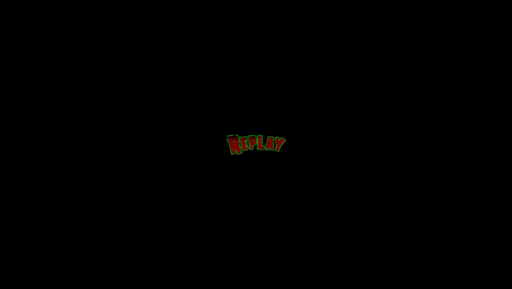 EHH05D-Scene-10.gif
EHH05D-Scene-10.gif
Sounds
I've begun to work on the changes to the sounds functionality when Stranger Things v0.96 was released a few days ago.
An entropy analysis has been implemented to locate the sounds and, as most of them don't change from one version to another, it's not that complicated to decode them.
I've tested it with the latest firmwares (but I did not test it with the ones that were released in between).
One last note about this: The reason that Pinball Browser ended up getting blocked was initially triggered by a company that had been advertising and selling sound packs for games, using Pinball Browser!
As you know, I've always been totally against ANY firmware sharing or selling, as these firmwares may contain copyrighted materials.
This is no longer a suggestion: This is now a condition for using Pinball Browser.
I'm sorry I have to come to this, but ANYONE breaking this rule will be banned from using PB (and his or her license will be immediately de-activated).
On the opposite, anyone can share customizations macros that were made with Pinball Browser, as long as they don't embed game copyrighted materials.
So, what's new in PB v7.50 ?
- Several fixes have been implemented (WPT1400a sounds, WWE 1.35 videos, linefeeds in messages, ...)
- It works with the latest Spike firmware revisions
- Opening a firmware is faster (on my PC, Stranger Things opens in les than 10s compared to 45s with the previous version). But some firmwares (like Elvira) still takes some time to open.
- An animation (scene) browser/editor has been added
What can we do with the new scene browser ?
- Render (almost) all animations
- Modify all the texts, colors, images and videos that are used in scenes
- Modify tranformation matrix that are used to render the scenes. You can even apply tranlations/rotations/scaling on a series of frames.
- View/replace videos that were not accessible before
- Extract the names to automatically bookmarks the videos
Some examples are better than explanations :
1- Open Stranger Things v0.96, go the the scene tab to view the scene tree
- Click on the Sync button to get some online bookmarks.
You'll see that each scene is composed of 2 subtrees : "Animation" and "All members".
"Animations" contains the scene tree. "All Members" is a list of all scene "leafs"; it helps when you're looking for a specific text or animation. Most of the time, you'll work on the Animation "tree".
- Select scene #12 (Game Over)
pb-gameover (resized).png
- Right-click on the scene, and select "Render" (or just double-click on the scene name).
You'll get the following video :
 STR060-Scene-12 - Original.gif
STR060-Scene-12 - Original.gif
This video file is now stored in the Pinball Browser directory.
You can also render all the animations at once (it takes time!) and view the videos one by one afterward.
2- Now, let's say that you want to add a spinning effect to this animation:
- For each TextBox2 object, select the first Transform Matrix, right-click and select "Apply transformation...".
- Enable translation, enable rotation and enter the 2 angles : from=0° and to=360°
Here is the result !
 STR060-Scene-12 - Modified.gif
STR060-Scene-12 - Modified.gif
3- You can also replace images.
For example, in Iron Maiden, you can now change the song names.
 MDN106-Scene-3.gif
MDN106-Scene-3.gif
- Open, IM v1.06, select the scene #3, "All Members"
Im-sound-names.png
- Double-click on the images to locate the one you want to replace and import a new image. Make sure you use a transparent background.
im2 (resized).png
Thank you all again for your support.
I do this for the love of the game, and it really means a lot to see all of your support.
Have fun !
Quoted from imagamejunky:What would you like us to do with your amazing program? Just create our own custom mixes and keep them to ourselves?
That's not what I meant.
Of course, anyone can share/sell game customizations that were made with Pinball Browser.
But, imo, sharing firmware files is not correct the way to do it.
Pinball Browser has "macros" which are meant for this. They only contain your creation.
When they are corretly used, they don't embed any game copyrighted stuff.
More informations in the "Macros" section of the FAQ.
Sharing firmwares is the reason why Pinball Browser got blocked in the first place.
Doing nothing about it would just lead to the same situation in the future.
It is possible to render all the scenes for several firmwares, in an unattended way, with this kind of macros :
OpenFirmware,C:\PathToFirmware\batman-1_05_0.Release.8G.sdcard.raw
Scene,RenderAll
OpenFirmware,C:\PathToFirmware\sword_of_rage_le-1_01_0.Release.8G.sdcard.raw
Scene,RenderAll
OpenFirmware,C:\PathToFirmware\deadpool_le-1_02_0.Release.8G.sdcard.raw
Scene,RenderAll
OpenFirmware,C:\PathToFirmware\elvira3-0_97_0.Release.16G.sdcard.raw
Scene,RenderAll
OpenFirmware,C:\PathToFirmware\iron_maiden_le-1_06_0.Release.8G.sdcard.raw
Scene,RenderAll
OpenFirmware,C:\PathToFirmware\jurassic_park_le-1_01_0.Release.8G.sdcard.raw
Scene,RenderAll
OpenFirmware,C:\PathToFirmware\munsters_le-1_03_0.Release.8G.sdcard.raw
Scene,RenderAll
OpenFirmware,C:\PathToFirmware\stranger_things_le-0_94_0.Release.8G.sdcard.raw
Scene,RenderAll
OpenFirmware,C:\PathToFirmware\turtles_le-1_04_0.Release.8G.sdcard.raw
Scene,RenderAll
OpenFirmware,C:\PathToFirmware\WWE_LE-1_35.iso
Scene,RenderAll
...
...
Just expect these macros to run for several hours !
Quoted from Peanuts:Version 7.50 doesn't see my license, it's still ok on 7.03.
Your firewall or AV was probably blocking the registration.
Quoted from metallik:do you support license moves and if so, for how long after registration?
Yes, this is possible. Just contact me by PM when you want to change your computer.
Quoted from Peanuts:Videos don't seem to be detected well on JP 1.01 SD Card image file (only attract instructions videos are visible)
This is because they are part of some scenes.
Use the function "Search and bookmark videos" in the video menu or in the scene menu.
pasted_image (resized).png
Quoted from pinballfan2000:When I try to browse any video on spk firmwares, I get "Object reference not to set an instant object"
Any solution?
.spk files are deprecated in Pinball Browser. Use a SD card image instead.
More informations in the FAQ.
Quoted from RobertWinter:I just tried the new 7.50 to replace a sound clip in EHOH. It seems to import properly and play back as intended immediately after the import, but if I exit PB, restart PB and reload that firmware file, the sound I replaced is now extremely distorted.
Quoted from cleland:I can confirm this as well. Any new sound file that is imported is distorted upon playback in Pinball Browser after reloading the .img and in the game when playing after flashing.
Sorry about that.
I was probably too excited when I did the final build that I missed a configuration flag.
This has been fixed in v7.51
Quoted from fooflighter:Sounds from other files scratchy not playing
Videos not playing at all but associated sounds coming through
Things unrelated to my edits broken (CHAOS letters for example not playing vids and video is distorted scratching)
I simply imported my vids and sound to their new locations and flashed a disk with Etcher, now it seems the file is corrupted
I'm not sure this is the same issue. Let me know how v7.51 works for you.
Quoted from delt31:Seems like they are online? In a repository? Little clarification there?
The macros are stored in a .pbm file that has the same name than your firmware (for instance : acd170le.bin => acd170le.pbm).
You can share this file as you want.
Pinball Browser has an online repository where you can share your macros with others. Open the drop-down menu in the "Macros" tab to see the related functions.
OnlineMacros (resized).png
Same thing for sounds/images/videos/scene bookmarks (stored in .dat file)
SceneBookmarks (resized).png
Quoted from Darscot:The point is I’m sure he did not write all the code he is using. There is a good chance he is using open source code that has a license that says if you use it your source should be open.
You're wrong and out of line.
The only code I did not write are NAudio and DotNetZip which don't require the software to be open.
This kind of restriction is the only reason why Pinball Browser does not include the FFmpeg code.
Quoted from Darscot:Are you going to revoke my license
Correct me if I'm wrong but you don't have a license for Pinball Browser v7. You only have one for v6.
You made it clear that you don't like Pinball Browser, so please, keep it this way and stay away from it.
Quoted from Darscot:he can tell me to fuck off
I didn't. And stop comparing me to a thief or a drug dealer. You're just making a fool of yourself.
Quoted from timlah79:This is my conundrum. JP 1.00 vs. 1.01 script locations have been jumbled like crazy. I have yet to figure out a pattern.
For example, both of these script locations are the same script (same sound). However their respective hex location Ids have changed drastically (1.00 vs 1.01)
I will add a feature that compares 2 firmwares and automatically generates the ShiftId macros.
Quoted from fooflighter:The sound bug was fixed, I did use 7.51...the vids do not work
Can you try to import a single video with the "Import file (no conversion)" function and see if it works ?
Quoted from delt31:I’m still a little confused on the sharing of this.....so using the macro method, if I were to share doing it that way and generating that file, would the user who I share it with have to have the same songs/clips I’ve embedded on their pc as well along with the he same location like the previous user mentioned? is that really true?
Macros contain all the modifications you make to a firmware. You need to include the external files that are used by the macros (sounds, videos, frames, ...).
In the end, the result is exactly the same as sharing binaries... except that that you don't share any stuff from the original game.
Regarding the file path, you can remove the absolute path from the macro list (it's just a text search/replace). The files will be then loaded from the current directory. If the file is still not found, a popup window will open to select it when the macros are played.
Quoted from fooflighter:oga83 SUCCESS!!!!
Importing the file without conversion for the video worked!!! I did that one with sound and video
Okay now to put the other vids back on.
Care to explain what changed from the original import video to import file (no conversion) that made this work now...I'm just curious, if it's too technical then don't worry..
Anyways, thank you for the help.
I'll report back once I get all my vids and sounds loaded, fingers crossed
Please email me the video you were trying to import so that I can check (and give me the exact firmware filename/version and the video id).
Quoted from oga83:Please email me the video you were trying to import so that I can check (and give me the exact firmware filename/version and the video id).
I have added a function to compare 2 firmwares and generate the corresponding ShiftId macros in v7.52.
For example :
- open JP1.01
- go to the Spike tab
- click on "Compare firmware..."
- select JP1.00
and you'll get the following macros that you can use to relocate the sounds :
-- JRP12F -> JRP101
-- Sounds :
-- New sound : 0x440
ShiftId 1,0x9,0xA
ShiftId 1,0xA,0x16
ShiftId 1,0xB,0x8
ShiftId 1,0xC,0x17
ShiftId 1,0xD,0x19
ShiftId 1,0xE,0x3
ShiftId 1,0xF,0x0
ShiftId 1,0x11,0x9
ShiftId 1,0x12,0x6
ShiftId 1,0x13,0x10
ShiftId 1,0x15,0x7
ShiftId 1,0x16,0xF
ShiftId 1,0x17,0x12
ShiftId 1,0x18,0xC
ShiftId 1,0x19,0xB
ShiftId 1,0x1A,0x1F0
ShiftId 1,0x1B,0x145
...
If this function works fine, I'll try to do the same for DMD frames, videos and scenes, but it will be more difficult.
Quoted from timlah79:Thanks oga83 ! I just tried this but I'm not seeing any change after running the macro list. These are the steps I took (using the RAW firmware versions).
1. Open 1.01 in PB
2. Click Spike > Compare Firmware
3. Open 1.00 (as this then prompts to open 1.00 in PB)
4. Wait for Analyzing sounds... to finish
5. 1.01 opens itself again in PB
6. Analyzing sounds... wait for that to finish
7. Text editor window appears with all the shift Id proposed changes
Here's a snippet of what that looks like:
-- JRP12F -> JRP101
-- Sounds :
-- New sound : 0x440
ShiftId,1,0x9,0xA
ShiftId,1,0xA,0x16
ShiftId,1,0xB,0x8
ShiftId,1,0xC,0x17
ShiftId,1,0xD,0x19
ShiftId,1,0xE,0x3
ShiftId,1,0xF,0x0
ShiftId,1,0x11,0x9
ShiftId,1,0x12,0x6
ShiftId,1,0x13,0x10
ShiftId,1,0x15,0x7
ShiftId,1,0x16,0xF
ShiftId,1,0x17,0x12
ShiftId,1,0x18,0xC
ShiftId,1,0x19,0xB
ShiftId,1,0x1A,0x1F0
ShiftId,1,0x1B,0x145
8. Select All > Copy from that text window
9. Return to PB with 1.01 loaded
10. Go to Macros > Paste
11. Click Run Macros
12. Go to Sounds > Sound Scripts and check/play a number of scripts
Result: The locations are still wrong/unchanged.
Am I doing something wrong?
I will say after spot checking the shiftId proposals from that txt file, comparing the 1.01 and 1.00 locations, they look to be pinpointing the right location changes (AMAZING!). So maybe I'm just being an idiot when it comes to running the macro? I did also try just running only like 20 of the changes/macro lines instead of the full 3,818 lines in that txt file. Still no changes are actually occurring AFAIK.
The ShiftId macro does not change the id of a sound within Pinball Browser. The id is related to the position and can't be changed.
Rather, ShiftId remaps a sound id within the macros scope :
Let's say you have the following macro for JP1.0 :
SoundScript,0x9,"newsound.mp3",0,207,100,0,10000
As you noticed, it won't run correctly on JP1.1 because sound script 0x9 is now 0xA.
To be able to run this macro on JP1.1, you have 2 possibilities :
- manually modify each id in the macro list :
SoundScript,0xA,"newsound.mp3",0,207,100,0,10000
- or use the ShiftId macro to reflect the changes between JP1.0 and JP1.1 :
ShiftId,1,0x9,0xA
SoundScript,0x9,"newsound.mp3",0,207,100,0,10000
In brief, use "Compare firmware" to generate the ShiftId macros and copy/paste them at the beginning of your macros.
Quoted from RetroGamerJP:Ive been able to run previous versions of PB no problem but with this latest update it tells me to download ffmpeg and place the .exe in the same directory as PB. I did that and now I get this system null error... any ideas / suggestions? tried the whole process twice and ended up with same issues. any help is greatly appreciated!
[quoted image]
You probably also had a message saying that the .spk files are now deprecated in Pinball Browser.
Use a SD card image instead.
Quoted from fooflighter:Looks like Pinball Browser is broken again with version JP 1.02
Quoted from Peanuts:Finger crossed, but opening the image seems a bit too long.
Have you tried v7.53 ?
Quoted from pinballfan2000:7.53 doesn't work with JP 1.02 either unfortunately
It works with the LE version here. Which one are you trying to open ?
pb7.53 (resized).png
Quoted from cmproductions:Is it best to use browser with sd images rather than just a code update/usb stick?
What’s the benefit?
For Spike games, it's better to open SD images.
See the question "How do I open a Spike firmware" in the FAQ for more informations about this.
Quoted from pinballfan2000:7.53 doesn't work with JP 1.02 either unfortunately
I can confirm that it works with the LE version but not with the PRO one.
That's weird because it worked almost immediately with the LE version.
I don't know what (yet) but it seems that something has been implemented to defeat my entropy analyser !
Quoted from cleland:But not with Stranger Things .97
At least Jurassic Park is basically done, so hopefully you don't have to mess with that any longer.
I didn't see there was a new version for Stranger Things...
But, it's the same thing as JP : it works with the LE version
Quoted from fooflighter:Just FYI, all the sound locations changed again
Use the "Compare firmware" function !
Quoted from fooflighter:OKAY!!! I'M AN IDIOT
I have to offer my sincere apologies to oga83. I have made a bunch of posts on here that my videos weren't working etc...
Probably wasting his time no less..
It was my fault all along.
I was saving the edited image to my SD after editing it in pinball browser USING Etcher
ALL I HAD TO DO WAS USE THE DISK WRITE FUNCTION BUILT INTO PINBALL BROWSER IN THE FIRST PLACE!!! Holy crap duh moment realization for me
Now everything works perfectly including the imports of videos etc...
Many thanks oga83 and sorry if I wasted your time with any blathering
I feel smarter and dumber right now all at the same time!!!
No worries !
I didn't have time to investigate on this anyway.
Anyway, it should work with Etcher.
Pinball Browser v7.56 is available here
- The "Compare Firmware" function is now able to convert the sound bookmarks from an old firmware version to a new one. Please note that the sound bookmarks have to be synchronized in both firmwares before using this function (use the Sync button for that).
- A new macro has been added : "TranslateId". It almost works as "ShiftId" except that it does not shift the ids following the ones defined by ShiftId.
ShiftId is well suited for firmwares where a few sounds have been added in the middle ("ShiftId,1,0x100,0x101" will shift all ids 1 to the right starting at 0x100. No need to use ShiftId for all the sounds following 0x100) but it is more difficult to use for a firmware where all the sounds are shuffled compared to a previous version.
"TranslateId,1,OldId,NewId" only relocates sound "OldId" to the new position "NewId". No other sounds are impacted.
This macro is now used by the "Compare Firmware" function. It was not working correctly with ShiftId.
Thanks to timlah79 for pointing this out.
Quoted from delt31:Is it just me or does pinbrowser not see more than two videos for JP2 stern? I was hoping to replace videos....
Tried 7.56
See here.
Quoted from chucky87:I would like to know how to export all the sounds then the videos at the same time without doing it one by one.
Pinball Browser v7 has no function for this.
Quoted from chucky87:I also have an error message for the videos is this normal?
Are you trying to open a .spk file ? If so, use a SD card image instead.
Pinball Browser has a limited compatibility with .spk files (see FAQ).
Quoted from daveyvandy:If I do video imports with no conversion, the macro thinks I'm doing them with conversion. This is for stern spike software for your reference. I am on pinball browser version 7.56.
[EDIT 2023-02-12] Adjusted for Pinball Browser v8.24 :
The "Video" macro syntax is as follow :
To import a video without conversion :
Video,Id,Filename,noconversion
To import a video with conversion :
Video,Id,Filename
or Video,Id,Filename,StartFrame
or Video,Id,Filename,StartFrame,EndFrame
Here is an example for JP 1.02 :
-- JP1.02
-- Import and convert a video
Video,0,"Converted.mp4",0,4910
-- Import a video file. No conversion. Parameters StartFrame and EndFrame are irrelevant here.
Video,0,"Raw_Video.mp4",noconversionQuoted from daveyvandy:I noted that the macro has it set to '1' for the RawFlag, so it seems to be written correctly there.
The only reason I believe it is converting, is that I can hear my CPU fan ramp up and it takes a much longer time to run the macro than to import (without converting) by hand
Then I doubt it's converting.
The time it takes is not a clue on whether it's converting or not :
- Importing a video 'with conversion' reuses the same file.
- Importing 'as a file' replaces the existing file and involves more operations with the firmware image; thus, it can take more time.
Anytime it's possible, I rather suggest to use the "Import with conversion" function.
The "Import file" function as been added as a workaround for conversion failures (until I find out why !).
Anyway, it's very easy to check :
- Use a macro to import a video file with RawFlag=1
- Export the video you have just imported (Videos tab / dropdown menu / Export).
- Compare the exported file to the one you have imported ("fc /b file1 file2" in a command window).
- If the files are the same, no conversion was involved !
Quoted from daveyvandy:Ok, so you recommended normal video imports.
I have a few questions:
1. Is there any indication when the conversion fails?
2. What are the limitations when replacing a video? Right now, I am using the same frame count, and targeting a smaller file size than the original video. Is that necessary? Or does the import conversion take care of that?
3. I'm on a Stern spike machine. Sometimes after flashing to an SD card (using Balena Etcher) and inserting into the machine I will be stuck in a "boot-loop" where it will start booting up and restart itself automatically before fully loading and it will never fully load. Does this indicate anything specific I have done wrong while preparing the SD card image?
4. Is Balena Etcher the preferred way of flashing to the SD card? I couldn't find a way to write a .raw file to the SD card in Pinball Browser.
Thank you so much.
1- In fact, it's not really the conversion that fails. Pinball Browser can still play it. Rather, it's the game that won't be able to use the new video. The only indication you have is that the game won't be able to play the video. The conversion is probably not perfectly suited for the game but I was yet not able to figure out why.
2- Pinball Browser will adjust the encoding, geometry and frame rate. It will not crop your video : you can import shorter or longer videos. The way the game will deal with a different length is another story : there is no general rule and it depends on each game and/or video.
3- Something is probably wrong with the way the SD card is written. Make sure to eject the SD card before pulling it from your reader.
4- Close your firmware, go to the SmartDmd tab and use the Disk Image / Write to SD function.
Quoted from daveyvandy:One note on the Write to Disk Image function. I thought originally that I could not write .raw files using this, but that is only because the drop down does not filter for all image types.
Thanks. I'll add the .raw filter in the next version.
Quoted from daveyvandy:You have to close the image first by pressing the drop down next to the folder icon in the top of pinball browser and pressing close firmware. Then write it. After it is written, make sure you eject it from your computer by right clicking the drive and pressing eject.
I had tons of similar problems using Etcher to write to SD. And using this method with Pinball browser does not give me any reboot loops anymore.
That would be a good explanation why people are having problems using an external flasher program like etcher.
On Windows and WinDiskImager, the image won't open when it's still in use in Pinball Browser but that might not be the case on other platforms or flasher programs.
Quoted from timlah79:NOPE No dice with this PB write to SD method. Still getting that damn "restarting game" loop. I don't know what could possibly be going wrong here. I've tried everything. oga83 Can you please help?
[quoted image]
Other than that, I can't see any other reason.
Quoted from shaub:Well, I tried to donate but got this error.
Can you please PM me what's displayed when you click on the error message "Details" button ?
Quoted from timlah79:oga83 This video import issue is driving me insane. Can you please help?
Also when PB prompts you to download ffmpeg it takes you to a link that downloads some kind of .tar file, not an archive of the actual .exe's PB expects...
When FFmpeg is not installed, Pinball Browser redirects to this page :
FFmpeg1 (resized).png
Click on the Windows button, and you'll get the download link :
FFmpeg4 (resized).png
Follow this link, click on "Download Build" and you'll get a .zip file which contains :
FFmpeg3 (resized).png
These are the files that Pinball Brower expects to find in its root directory (with Pinball-Browser.exe)
Quoted from timlah79:oga83 This video import issue is driving me insane. Can you please help?
Steps I take:
1. Open fresh version of a working, previously edited firmware .RAW
2. Upon no bookmarks available, check online prompts and I choose NO
3. Go to Scenes > Select "Search and bookmark videos"
4. Go to Videos > locate and confirm the Video location of the video I want to replace
5. Import a new version of that same video .mp4, same length (and even same filename as a test but either way new or old filename fails)
6. Select "Import video..."
RESULT: This error:
[quoted image]
Try again starting over with a new copy of a working .RAW and go through steps 1-5
6. Try Import file (no conversion...) instead
RESULT: This error:
[quoted image]
NOTE: I have also re-downloaded all the ffmpeg .exe's and put them into the main PB 7.56 folder. I still cannot play videos within PB from the Videos tab either. I click the Play button and nothing happens. Also when PB prompts you to download ffmpeg it takes you to a link that downloads some kind of .tar file, not an archive of the actual .exe's PB expects...
What could be going on here? Appreciate anyone's help.
I can't reproduce that.
What I did :
- Downloaded a fresh JP1.02 LE firmware;
- Opened it with PB v7.56 and used the "Scenes / Search and Bookmark videos" function;
- In the "Videos" tab, I went to 0x60, used "Import Video..." to import a ramdom .mp4 (my file has 4911 frames instead of 705 for the original video) :
Pb1 (resized).png
- And the result is here :
Pb2 (resized).png
The firmware filesystem is very sensitive. If you experience a crash in PB, it can get corrupted (my filesystem code does not implement journal recovery) and you'd better start with a fresh one.
Is the error happening immediately after clicking on "Import video..." or does it take some time ?
It it takes some time, it means that the import has started. If so, can the new video be played once you restart Pinball Browser ?
Quoted from timlah79:And no I have never been able to play videos from any version of PB. :/
Do you mean that you can't play any video from a fresh firmware ? Only with JP or with some other firmwares ?
Quoted from timlah79:What os are you using? Windows 10?
YES, Windows 10.
where is the pb 7.56 folder located in downloads? or have you moved it somewhere else?
It's in C:\Users\[My Name]\Documents\JP Sound Replacement (MOVED 4-18x03-19-20)\PinballBrowser756\ - I have wondered if the location or my weird folder name is the issue. I tried moving \PinballBrowser756 and a sample video file .mp4 to my Desktop root folder but that didn't change anything.
where is the jp 1.02 folder located, local disk?
C:\Users\[My Name]\Documents\JP Sound Replacement (MOVED 4-18x03-19-20)\jurassic_park_le-1_02_0.Release.8G.sdcard.raw\
What folder should PB be located in general? Willing to try just about anything at this point. Thank you both again!
Windows 10 is ok and the executable and firmware locations should not be an issue.
You can place them wherever you want as long as the user has read/write permissions.
From what you describe, I'd say the issue is related to FFmpeg that can't be started correctly by Pinball Browser.
But from the error message and details you PM'ed me, I'd say that your firmware is corrupted
Quoted from timlah79:No they are in the root PB directory. Should they be in a sub-folder called ffmpeg?
The FFmpeg files should be with Pinball-Browser.exe; NOT in a sub-directory.
Quoted from timlah79:Tried this as well and there is no issue playing any given video in this manner.
FFmpeg is used for both playing and importing videos.
FFplay.exe is not used. Only FFmpeg.exe and FFprobe.exe.
If Pinball Browser is not asking for it, it means that it has been found at the right place.
I assume that it worked in the past. What happened since then ?
New version of PB (did you try the previous one ?)
New firmware ? (did you try the old one ?)
New PC, Windows, ... ?
Quoted from BENETNATH:- Is the licence valid for 2 computers ? As I'm working on a laptop and a desktop, based on my location. If not, how can i transfer the licence? I registered on my laptop but it's not my main computer.
PM me your new token id
Quoted from BENETNATH:Is it the only way to push back my translated strings to the firmware ??
Yes
Quoted from timlah79:There must be something wrong with how my PC is handling FFmpeg in general.
Based on what you described, I'd say that FFmpeg.exe or/and FFprobe.exe are corrupted : PB can find them but can't use them.
But you probably have downloaded them again.
Quoted from timlah79:If anti-virus could be in play I have no 3rd party virus program going on, just standard windows defender. Something must be getting "blocked" somewhere. Can I see this in Windows Event Viewer? If so, where would I look? Is there any other logging/debugging app that could tell me what's going on?
Sorry, I don't know.
Quoted from timlah79:I got sysmon fired up but I'm not seeing any errors or warnings. During testing of playback only, I see CONHOST.EXE "informational" events around Process Create and Process Terminate for when PB is accessing ffprobe.exe and temp .mp4 files are being generated in /AppData/Local/Temp.
oga83 Is it bad that, for ffprobe.exe a ProcessCreate event occurs, then and a ProcessTerminate follows just milliseconds after? This is simply me selecting a video and clicking Play.
i.e. ProcessCreate
EventData
RuleName -
UtcTime 2020-09-07 18:06:34.366
ProcessGuid {9094b94b-76aa-5f56-3b05-000000001c00}
ProcessId 3832
Image C:\Windows\System32\conhost.exe
FileVersion 10.0.19041.153 (WinBuild.160101.0800)
Description Console Window Host
Product Microsoft® Windows® Operating System
Company Microsoft Corporation
OriginalFileName CONHOST.EXE
CommandLine \??\C:\WINDOWS\system32\conhost.exe 0xffffffff -ForceV1
CurrentDirectory C:\WINDOWS
User DESKTOP-60KTN20\My Name
LogonGuid {9094b94b-54e4-5f56-1ccf-480000000000}
LogonId 0x48cf1c
TerminalSessionId 2
IntegrityLevel High
Hashes SHA1=578C53A7A785A7238272E28C53684FB51995E663
ParentProcessGuid {9094b94b-76aa-5f56-3a05-000000001c00}
ParentProcessId 9048
ParentImage C:\PB_short_path_test\PinballBrowser756\ffprobe.exe
ParentCommandLine "C:\PB_short_path_test\PinballBrowser756\ffprobe.exe" -v error -show_format -show_streams -print_format xml C:\Users\My Name\AppData\Local\Temp\pbi2.mp4
Then the next event is immediately...
ProcessTerminate
EventData
RuleName -
UtcTime 2020-09-07 18:06:34.425
ProcessGuid {9094b94b-76aa-5f56-3a05-000000001c00}
ProcessId 9048
Image C:\PB_short_path_test\PinballBrowser756\ffprobe.exe
This seems normal but I can't tell for sure from this information.
Try the same PB/FFmeg/Firmware on a different PC and see if it works.
I'm not aware of anyone else having this kind of issue.
Quoted from timlah79:Does any of this help?
Not really. FFmpeg is not the only thing involved when playing a video.
The firmware file you use, your AV, the Microsoft .net framework are also important parts.
Quoted from timlah79:I think that puts the ball back in the PinballBrowser court
I don't think so. At this point, the only thing I can tell is that I've never seen this issue on any other installation.
That rather points to your PC. If you can't try on a different one, it will be more complicated to be sure. There are too many parameters here.
Start by downloading the FW and PB again, reinstall the .Net framework (see the FAQ), disable you AV, run PB as an Administrator in a root folder (for example c:\pb).
Have you tried what cabal suggested here ? In particular running PB in a VM ?
Quoted from timlah79:I am not the only person having these issues.
I must have missed it.
That would definitely help if we can find a common denominator.
Can you point out some posts describing the same issue (someone who is not able to play any video from a fresh firmware) ?
This is very unlikely, but just to make sure : are you using Windows 10 with an ARM processor ? because I'm not sure how Pinball Browser works with this OS version.
Quoted from timlah79:So I took it a whole step further and reinstalled Windows 10
Was it a "repair current installation" or a "reinstall from scratch" ? If you reinstall Windows, Pinball Browser's token id will change. In this case, PM it to me so that I can update it for you.
Quoted from BENETNATH:do you think you would be able to complete the string extraction, in order to make a translation table that could then be converted easily in macro?
I'll check whether this is possible or not when I work on the next release. This is not as easy as it seems because the string export function does not have the object id that is needed for a macro.
Quoted from timlah79:.NET Framework 3.5 (includes .NET 2.0 and 3.0)
.NET Framework 4.8 Advanced Services
Pinball Browser requires .Net Framework 4.0
Quoted from timlah79:I'm not sure if people have had the no playback issue but definitely all of those import errors/exceptions have been reported before
This is definitely not the same as what you have.
Quoted from cabal:DiscUtils.DLL runs on a lot machines and i don't think it's corrupt.
DiscUtils.dll is not involved here (it is only used for .spk squashfs partitions).
The error message mentions "DiscTools" which is Pinball Browser's specific.
And the line "DiskTools.FileSystemExt4..set_Position(Int64)" looks as if the firmware file was corrupted.
Quoted from timlah79:Either way I wanted to mention that going to "Turn Windows Features on/off" reveals that my work PC has < 4.0 (aka 3.0, 2.0 etc) disabled by default and the 4.0 shows as 4.7. Does this help? Screenshot attached.
I guess my next question is does anyone's PBrowser on a PC with 4.8 allow them to playback videos from the Videos tab? I hope I'm not going to have to buy a new PC and just to continue working on custom code.
[quoted image]
It's not the issue here : Framework 4.7 is just fine.
As already mentionned, Pinball Browser needs Framework 4.0.
Thus, Frameworks 2.0 and 3.0 are not used and 4.7 meets the requirement.
Here is what I have on my PC:
pasted_image (resized).png
Quoted from Coyote:Could you perchance send him a debug dll with a .pdb file to run and create the issue? It would then possibly give a line number that you could see which call's failing? Just a thought. (Yeah, i'm a .NET developer too, though I do more server-side things.)
No need for that. The error message is pretty clear and the call is identified.
It points to a corrupted firmware which is not the case. Maybe the PC FS or HDD is corrupted ?
Quoted from Kisco:After not using this software for a few months and coming back to see that v7.50 added A SCENE EDITOR!!!! This is almost perfect besides one small issue I am having with importing an Image. The quality seems to drop immensely and I am not sure why. Here is how to recreate my issue:
1. Export an image from any scene
2. Import image without touching it (to remove any variables)
2a. Previewing the image looks fine at this point
3. Restart pinball browser
4. Reopen the image to see that the image is now lower quality
I'm assuming that this only affects transparent pixels, but I could be wrong.
Anyone else have this issue or is it just me?
[quoted image]
[quoted image]
The images stored in the firmware are compressed with a lossy compression algorithm.
This algorithm is very efficient and fast but the drawback is that you lose information each time you compress an image.
That's why you get these artifacts when you export and reimport the same image.
You don't need to restart Pinball Browser to see that : collapse your scene tree and expand it again. It will refresh the image cache.
Quoted from Kisco:I'm still a little confused, because when I try with a newly created image I get the same results.
When you import an scene image, it is compressed with the same algorithm the firmware uses.
This algorithm is a lossy one.
That's the reason why the image you export (decompressed) does not look the same as the one you imported (compressed with loss od information).
The level of loss depends on the image you import.
Unfortunately, I don't see what I could do about it.
Quoted from desiArnez:Yes. Yes please.
Unfortunately, the possibilities would be too limited.
Quoted from daveyvandy:oga83 is there anything that can be done?
Some changes in the firmware prevent Pinball Browser from decoding the sounds ![]()
Quoted from Ashram56:Since I tend to use multiple PCs at multiple locations, is it possible to bind PB key to a VMWare virtual machine (which hopefully does not reset the UUID at every copy) ? Or does this fall into the realm of "not allowed by PB licence" ?
Pinball Browser's license is meant to work on a single computer.
Quoted from Ashram56:On another note, does the communication patch send additionnal data besides what Pinball browser uses ? Specifically game information like game mode, etc. Based on the work done by flynnsbit on his Tron Mod I would tend to think yes ?
Looking to build a simple unit to test the concept of driving external HW (lamps, etc) using a modified SAM firmware
Yes, the communication patch can provide information like game mode, states, ...
Unfortunately, as each new firmware is now trying to block Pinball Browser from working, I'm sorry I can't open this api to new projects.
Quoted from delt31:assuming no update for this to work on the new tmnt code right?
Quoted from CosmoG:Hi everybody, I'll try mod some thing on my Star Wars Pin and for some scenes I get this error ("System.NullReferenceException: Object reference not set)" when trying to render the scene.
Do you have the same error for all scenes, or just a specific one ?
Quoted from timlah79:oga83 FYI, JP v.1.03 won't open. It just sits on "Processing....". Any luck on surpassing the same/similar blockers with other game codes? Feel free to PM me if I can help overcome this new hurdle.
Thanks.
Unfortunately, the encoding has changed again and Pinball Browser can't open the latest firmwares.
Quoted from timlah79:I assume you're working on this though, oga83 ?
Yes, but so far no luck.
My entropy analyser no longer works with the new firmwares.
Quoted from YeOldPinPlayer:Their licensors haven’t granted permission for all the modifications possible so if Stern wants to continue to work with licenses they’re obligated to take steps to prevent it.
Not sure about this.
Pinball Browser has been here, and publicly known, for more than 7 years.
They have accepted it for all this time and now, out of the blue, they are trying to block it ?
Yet, they have been working with licenses all this time...
My apologies for the delay.
Like many of you, we're dealing with COVID lockdowns and restricted movement, and there hasn't been as much time as I'd like to work on this lately.
That being said, I'm happy to announce release v7.60 !
It works with all the new firmwares :
- Elvira 1.01
- Avengers 0.93
- Deadpool 1.05
- Jurassik Park 1.03
- TMNT 1.23
- Stranger Things 0.99.1
I have only tested the Premium/LE versions but there is no reason that it shouldn't work with the Pro.
Just a warning : due to the lockdown, I did not have access to these games and could not verify that a modified firmware was working properly.
I also re-introduced the firmware download feature which was broken :
This new version can be downloaded here
Quoted from BENETNATH:Had some chat yesterday with some stern programmers.
Not sure if it's a totally deliberated move but they won't help to solve that, for ip reason.
If it's not deliberated, this new version should be able to open future firmwares.
Stern makes great products and I can't imagine they have time to waste on blocking Pinball Browser.
You're currently viewing posts by Pinsider oga83.
Click here to go back to viewing the entire thread.
Reply
Wanna join the discussion? Please sign in to reply to this topic.

Hey there! Welcome to Pinside!
Donate to PinsideGreat to see you're enjoying Pinside! Did you know Pinside is able to run without any 3rd-party banners or ads, thanks to the support from our visitors? Please consider a donation to Pinside and get anext to your username to show for it! Or better yet, subscribe to Pinside+!


 Paris
Paris
 Reno, NV
Reno, NV
