Hello everyone.
I have a problem with an A-12742 MPU that came out of an Indiana Jones and I am hoping someone here can help me out.
When it was in the machine the vol + and the enter button were not working.
Also row 5 column 1 (left outlane on Indy) was permanently closed.
There was fairly extensive battery acid damage so I replaced U16 and that fixed the vol+ and the enter button.
I then replaced U20 to try to fix the row 5 column 1 problem.
That did not fix it so I worked backwards and replaced U18, U19, U13 and U14, testing after each chip.
I have removed the row 5 column 1 problem but now it shows ground shorts on row 1,2 and 3.
I am at a loss.
I have put sockets on everything and even with U20, U13, U14, U18 and U19 not in the sockets the game still shows the ground shorts on row 1,2 and 3.
I swapped out another board and put it in Indy and it works fine, which also confirms there was no driver board problems causing it.
When I am testing I only have J205 connected.
What should I be looking at next?
Any help would be much appreciated, I don't want to chuck the board.
Matt.


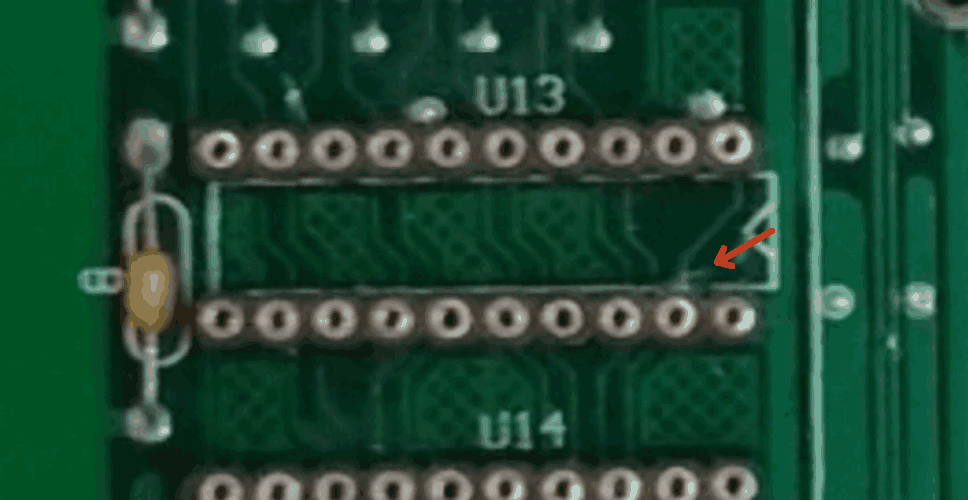
 Truganina
Truganina
 Banning, CA
Banning, CA

