My X1-C was delivered yesterday, got it up and running and testing some stuff in the afternoon. I'm coming from a Prusa Mk3S+ with Octoprint running on an onboard Octopi setup.
I had my Prusa dialed in really nice, so I'm not seeing really big differences in print quality between the Mk3S+ and the X1-C so far. That said, it's hard to compare as the Bambu prints SO much faster. So fast that at times I'm sure it's going to produce total shit and the print quality is there. There was some speed headroom on the Prusa, but the X1-C is magnitudes faster. I'm currently running a set of dessicant holders that slip into the Bambu AMS unit, running in Sport mode (124% of normal speed) and it's going to finish in a little over 5 hours. On standard speed, the X1-C would print this in just under 7 hours including supports. The same multi-part print, mocked up in Prusa Slicer at the same resolution is a 12.5 hour print.
I printed mostly PLA on my Prusa, and the prusa satin / smooth sheet was super easy to use. Wipe with alcohol and every once in a while, wash it with soap and water. The Bambu Cool Plate (equivalent) is a bit annoying as the recommendation is to use glue stick. I have been using Windex instead and parts have been adhering very well but arguably possibly a touch too well, although I don't have any corner lifting that I sometimes saw with my Prusa. I may try the glue stick thing, or just swap to the textured plate as it's supposed to be here today. I don't wanna deal with glue stick.
It's probably a comfort and familiarity thing since it's only been a day so far, but I really preferred Prusa Slicer. I'm getting the hang of Bambu studio pretty quickly, but it's a different workflow than what I'm used to so I'm sure I'll come around to it. With Octoprint running on a Pi piggybacked to my Prusa, it was super easy. Prusa Slicer window on the left, browser open on the right to the Octoprint page for my Prusa. Slice the file, drag-and-drop the G-Code to the Octoprint page, and load it to the Pi over wireless. Then I could go to the machine, clean the bed, make sure I have the right filament ready and then launch the print from OctoPod on my phone. I'm not seeing a way to be able to do this same kind of thing with Bambu Slicer? I don't need the in-between step I guess of making the G-code file and moving it to the printer, but it sure would be handy. Any of you more experienced Bambu guys know of a way to load your print file and then launch from the printer or from your phone when the machine is ready to rock?
Speaking of the phone app, I hope Bambu adds some additional notification options. I really liked the functionality of OctoPod and being able to set partial completion notifications, etc. My notifications for print completion have been pretty spotty so far, but I saw something this morning suggesting to go delete and reload the app, so hopefully that clears up. Better notifications and the ability to launch a print from your phone would be great options.
Other than app/slicer preferences, the one print quality thing I've seen so far is that the X1-C doesn't seem to be on part with the Mk3S+ when it comes to bridging. My Prusa was a champ at cleanly executing some amazingly long bridges. The X1-C bridges kinda suck by comparison, based on a couple prints and a bridging test. The 50mm bridging spiral I ran after noticing this is what I'd consider "fair" quality on the X1-C, printing at the standard speed. It's super clean on the Prusa. I have "thick bridges" enabled in Bambu Studio and may have to just experiment with the bridging speeds to see if I can dial it in a bit.
Super open to any tips and tricks, the X1-C is a keeper in spite of my notes above. I think if they add some notification functionality, add app support for launching prints, and I can sort some bridging tweaks for cleaner output, it's money well spent for the X1-C. For the moment, the speed and equivalent print quality is enough but looking forward to more improvements and options for the end user. My son is coming over this weekend to grab my Prusa and put it to work at his place, so he's stoked.


 Fort Worth, TX
Fort Worth, TX
 Ottawa, ON
Ottawa, ON
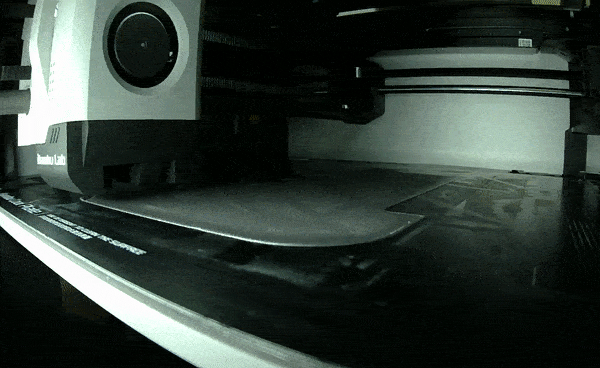
 Dunakeszi
Dunakeszi

