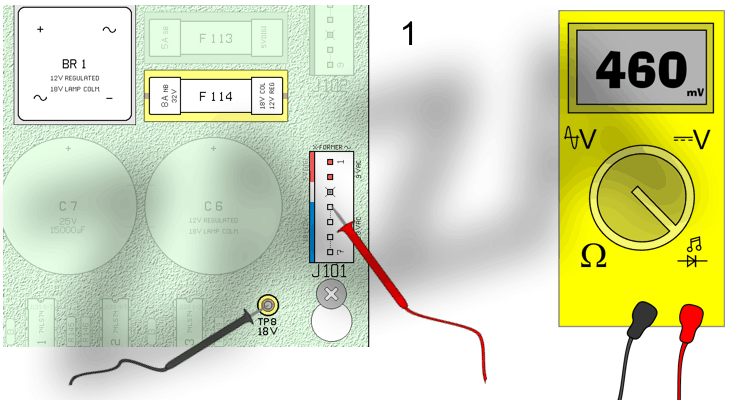I'm willing to pay whoever helps me fix this $100 via PayPal gift. The first person to say "I'll take a stab at it" will be my mentor so to speak. They will see me through the whole process of fixing the machine. If we hit a wall the next batter up so to speak will step in. The person that get me to home plate will get the $100.
History:
I bought this machine with 3 other pinball machines. The Playfield and cabinet are in mint condition. For the price I paid it was worth the risk. The owner told me the Cannons were rebuilt but his tech never finished assembling the game. All of the wires in the back box working disconnected. Also the wires on the coin door interface board were disconnected. The game is also missing the right flipper opto board.
I'm very mechanically inclined and recently fixed my friends sttng. I have been able to fix every game I've owned but this may be more than I bargained for.
What I did:
1. Plugged in all the wires in the back box including the coin door interface board.
2. Resoldered left slingshot coil.
3. One of the pop bumper brackets was broken causing the coil to come off. I had to resolder that coil. Zip tied in place till I get a new bracket.
4. Replaced fuse f114 but it blows every time I turn on the game.
Issues :
1. Lots of error messages when I turn on the game. see video
2. None of the insert lights work.
3. Coin door buttons don't operate. Can't scroll through the menu.
4. Right flipper opto board gone.
So, who's the batter up? I'll follow your lead and supply you with what you need. We start tomorrow.


 San Diego, CA
San Diego, CA