Good choice, it's the game that got me into pinball! Let's see here...
Quoted from accidental:Mechanics:
• Left flipper is 'soft'. Moderate–fast balls hitting it when raised (for example when ejected from the Bunker scoop) move it slightly downwards, giving it a soft impact. This hurts tip passes but helps live catches. Originally the EOS wasn't connected up so it would drop completely if hit by a fast ball. I reconnected this and now it reapplies power when it drops enough to activate the EOS (Thanks for your help with this!). So the EOS just addressed one of the symptoms but the cause still isn't resolved.
Honestly, I don't know if there is a perfect way to resolve this. It seems to be a 'thing' that DE / Sega / Stern machines do that Bally / Williams titles don't, and I don't know why. If anyone knows differently, I'd like to know, but my Viper Night Drivin, Jurassic Park and Iron Man all have just a bit of give when the ball hits them.
If it is a lot, adjust the EOS switch to be closer. It won't eliminate it, but it will make it better.
• Pops aren't very sensitive. I adjusted the switches but I've read that I should also clean them and the sleeves.
Welcome to Data East pop bumpers, sadly. You can spend hours cleaning and adjusting them and they will still not be perfect. The issue is the spoon design, which is the plastic piece underneath the playfield that pushes into the switch to trigger the pop bumper. DE made them like a V at the bottom, while Bally / Williams ones of the same era were more of a U. The V takes more of an initial push to trigger. The best thing to do is to find some Bally / Williams pop bumper spoons and replace them if you're particular about them. I don't know who carries them, but I bought like 20 of them a while back, and all my DE titles get them swapped in.
• Ball launcher is inconsistent. Occasionally the ball won't enter the pops at launch.
You can mess with the angle of the metal that is leaving the launch area a bit to try to make it more consistent. It will never be 100% though.
• Slings aren't terribly sensitive or powerful. The rubbers might be responsible but they're not cracked or noticeably old.
Adjust the leaf switches behind the rubbers to be closer to touching - not touching, but really close. It will make it so that they will fire when they are brushed by the ball. If you do it too close though, you'll get the slings to flutter, or kick like 10 times quickly in a row every once in a while, in which case you need to move it back slightly. There are other threads about how to adjust leaf switches, but if you want more insight just ask.
• Ramp diverter coil was misfiring. It was only twitching when activated. I removed and cleaned it and now it works fine.
Good job! Might have been slightly touching the ramp. If it does that, the behavior you mention is what it will be doing. Just keep an eye on it.
• T-rex isn't moving left/right. Seller insists it was working before transit. I haven't yet checked for loose connectors or anything.
In the menu, you'll find a T-Rex test. You can try that too to see exactly what it is getting. L/R movement can be turned off in the settings, so it may just be off.
• There is no post at the left outlane. There's a hole in the playfield where one should go but it appears to my eye as if no post has ever been installed here. Is this typical?
Yup, that's how it came from the factory. Mine is like that too.
• Start button is a little stiff, a firm press in the center is required to activate it. Will inspect and clean.
That should do it, it's a really simple device. If not, it might be a single microswitch that will need to be replaced. But then again, if it works, it works.
Cosmetics:
• A dozen lights are out, including all for the topper. I could replace these but I'm thinking I'll replace them all with LEDs — is this a big job?
Replacing them with LEDs is equally as easy as replacing them with regular bulbs.
Before you get going, two things... first, Jurassic Park is known for issues with "Ghosting" where LEDs turn partially on when they aren't supposed to be. Because of that, if you want to do a lot with LEDs, you may want to think about buying some "Ghostbusting" LEDs (I know Pinball Life carries these, not sure who else has comprable ones).
Second, Jurassic Park flashes it's lights A LOT. I like LEDs in a lot of stuff, and I have never seen a JP that I think looks good with them everywhere. I always do my flashers, and the JP flashers are the worst in the way of blinding me to the point I still haven't figured out what to do with them. Maybe start small and work up from there with the LEDs. The topper is a decent spot, as those are the most annoying lights to get to in the entire machine.
• Many rubbers need to be replaced. There are very thick sleeves on the captive ball and ramp posts, making these shots difficult. And they're old. So when I replace these I'll put smaller ones on to make it easier. I can ramp up the difficulty when I get better at it. I like Cliffy's coloured sleeves — are these all of the thick variety?
Do the entire game at once, but find a rubber "map" online to see what they should be before replacing them otherwise. I'm all but certain those should actually be the skinny protectors anyway, so anything else is probably someone who owned it in the past going, "Oh, I should replace these, what should I use? Oh, these will work."
• Balls are dirty and tired, captive ball has spotty rust, will replace all of them.
Replace these immediately. A worn ball will put wear onto your playfield very quickly.
• Translite has had water damage and has run/stained the ink. I will replace this, but I'm a graphic designer so I don't want to pay for a replacement one if I can get a download of the artwork and print my own. Are these available anywhere? Otherwise I will scan mine and photoshop the damage out for the reprint.
I don't know of any places for them. Good deal if you can make a repro yourself, as the regular translite is hard to find. Note though - don't sell it online, as people are very protective of their rights on these machines.
• Several of the metal parts, such as the t-gate holder at the ball launch and the boat dock scoop are a little rusted. The topper light reflector is VERY rusted. What is the recommended method for cleaning and restoring these parts?
The topper I think was made from really crummy metal, as they all seem to be really rusted no matter how nice the machine. Not sure what you mean by the boat dock scoop (saucer? It's plastic though?), but if you take them out and use steel wool it should clear a lot of that up. If you want to get real fancy, you can chrome them or something I suppose, but I wouldn't worry about that until you know that you love the machine forever. As for that top strip, just leave it. Unless you're 8 feet tall, you can't see it anyway.
• There is lots of dust/dirt in the cabinet under the playfield (not on the playfield itself), is it recommended to give this a good clean out? If so, what is the best method for this?
I will shop vac out the bottom of games sometimes when I'm feeling really ambitious. But really, it doesn't hurt anything. Only if you're really particular about stuff like that.
• I notice there is a newer ROM version for this (I've got 5.01 I think it said). Are these worth upgrading to the latest versions?
The latest ROM version I believe (you can check this with a revision history somewhere too, I think) just dealt with slowing down the T-Rex turning left and right so it would stop burning the motor out. If your T-Rex doesn't move back and forth, definitely no need for it. If it does, it's up to you. The motor is expensive to replace, but it shouldn't be getting totally beat up. I've actually been tempted to make my ROMs older just to see how big of a difference it is.
• The powdercoat is coming away at the front/glass edge of the lockdown bar, and nearby on the glass frame metal, and is rusting. I will need to get these re-powercoated I guess. There is also significant rust under the lockdown bar and on the bracket that the lockdown bar attaches to underneath it. I'll need to remove this and clean it with the same method suggested for the above playfield parts.
That's a harder piece to take out to clean up (and you don't want to be using steel wool with an attached piece). Honestly, while I might redo the lockdown bar, I wouldn't worry about the lockdown bracket besides giving it a really nice cleaning unless it starts having any issues. Again, you really can't see it, so I wouldn't worry about it too much.
One other thing -- you should for sure get the Cliffy Protectors for this machine. JP was notorious for eating it's playfield like a dinosaur chomping a goat. If you play it a lot without these, you'll definitely get noticable wear on the machine.
Beyond that, enjoy it! It's a heck of an awesome machine  Any other questions, I'll try to help!
Any other questions, I'll try to help!
![]()


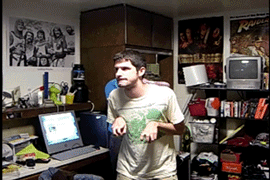
 Upper Hutt
Upper Hutt
 Wentzville, MO
Wentzville, MO
 London, ON
London, ON

