Great news I have been working on the MPU for a month on my test bench
and finally got it working. I learned how to use oscilliscope in the
process. MPU had alkaline damage so I cleaned it first. This was also causing the bad voltage readings, that testpoint 5 was barely connected to the board.
I had to replace a few sockets, capacitors, and run wires to fix broken traces.
It's still not perfect but it boots. It sometimes gets just a flicker
but I found if I push down hard on the corner of U7, it flexes the
board and boots with 7 flashes. My guess is this is another broken
trace on the board I need to track down.
I tried it installed in the backbox and MPU boots and goes into
attract mode see a few issues:
1) the button in the coin door doesn't go into the test / adjustments
2) game starts after I add credits and push the start button but no
sound is heard. I can push the test button on the sound card and it
will usually play all the sounds fine
3) ball not launched into shooter lane. I have loaded 2 balls in the machine.
4) no coils are active, flippers not flipping, pop bumpers dead
5) score displays messed up looking, flickering and garbagy.
Sometimes when I open and close the lightboard, the displays
temporarily look normal.
6) no switches active on the playfield, no points are being scored
7) cannot add in one more player beyond 1 player by pushing the start
button even though credits remain
Now I swapped my solenoid driver board with a known working one from
Kings of Steel. The only difference I noted was the button in the
coin door to enter the test menu started working. The rest of problems 2-7 were still
there. Since I got into the coil test and could see that all the coils seem to fire fine.
Even the flippers flipped when I hold down the buttons during the
test. However when I started a game, no coils were firing including
the flippers.
Would like to get some advice here where to start on fixing this?


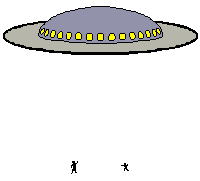

 Austin, TX
Austin, TX
 Lake Loon, NS
Lake Loon, NS

