I have decided to build my own pinball machine have no experience with pinball in the past. I have plenty of electrical and electronics experience and am using this as a fun project. I have a couple general questions that seem harder than I would expect to find answers to but most information out there seems to be on repair. I purchased a few items from pinballlife.com to size up and become familiar with playfield items. My first question is on voltage. There is an incredible amount of coil choices and everything is rated by gauge and turns. I was told 28V is standard but I would like to confirm that with the community.?
My second question is on switching. The popbumpers and slingshots both have switches. Can these switches be used to directly operate the coil or are they solely for scoring and to tell the electronics to fire a transistor? If so, is there a standard "on time" to drive the coils?
My last question is on general DIY pinball. Is there a community location for DIY? There seems to be very little out there but, considering the complexity, it's no surprise. My machine will be a clone of the 3D Space Cadet Pinball game which use to come on Windows computers. Has anyone ever seen this done?
Thanks


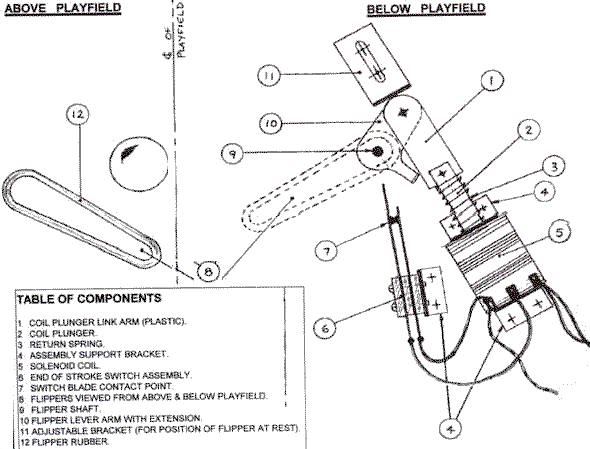
 Lakeport, CA
Lakeport, CA
 Leicester
Leicester
 Mississauga, ON
Mississauga, ON

